Email communication skills
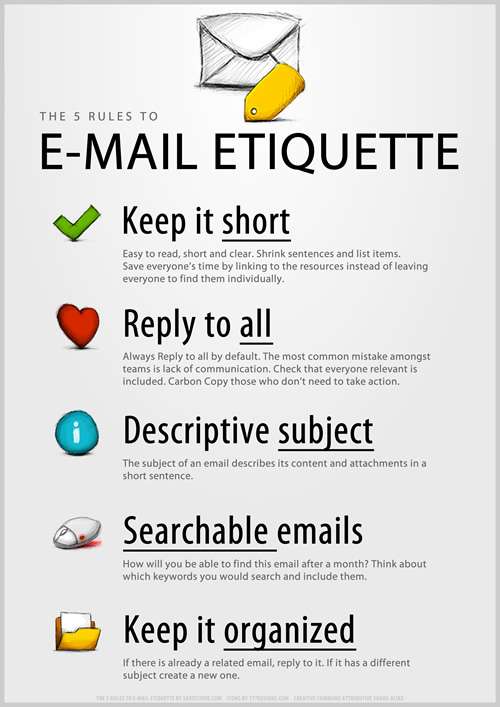
Introduction to Email Communication Skills
Why email matters in professional settings
Email remains a fundamental channel for professional communication. It provides a written record, enables asynchronous collaboration across time zones, and supports clear assignment of responsibilities. In many contexts, emails are the first point of contact with colleagues, clients, and stakeholders, making clarity and professionalism essential.
Strong email skills influence credibility, efficiency, and outcomes. When messages are concise, well-structured, and respectful, they reduce back-and-forth, shorten response times, and help teams align on goals. Conversely, poorly written emails can create confusion, delay decisions, and damage relationships before a conversation even begins.
Key objectives of strong email skills
Effective email skills center on three core objectives: clarity, action, and accessibility. Clarity ensures your message is understood on first read. A clear call to action guides recipients toward a specific next step. Accessibility means your message can be read and understood by diverse audiences, including non-native speakers and people using assistive technologies. Together, these objectives make email a reliable, inclusive tool for professional communication.
Beyond these, strong emails respect time and context. They acknowledge the recipient’s role, responsibilities, and constraints, and they adapt tone and detail accordingly. The result is messages that advance work without unnecessary friction.
Core Elements of Effective Email
Purpose, audience, and call to action
Start with a clear purpose. Ask: What decision or response do I need from the reader? Align the message with that purpose from the first line. Consider the audience—colleagues, managers, clients, or cross-functional teams—and tailor tone, details, and references to their needs and knowledge level. A well-defined purpose reduces digressions and helps the reader move toward the desired outcome.
Include a single, explicit call to action (CTA). Whether it’s replying by a deadline, reviewing a document, or joining a meeting, the CTA should be concrete and achievable. If multiple actions are required, prioritize them and present them in order of importance, using clear verbs and due dates where applicable.
Structure and readability
Structure supports quick comprehension. A typical email should have a short subject line, a brief opening that states purpose, a concise middle that provides necessary details, and a closing that reiterates the CTA and next steps. Use short paragraphs and white space to prevent visual fatigue. When appropriate, separate ideas with bullet points to improve skimming and retention.
Readability also benefits from precise language, active voice, and concrete details. Avoid unnecessary jargon, acronyms without explanation, and ambiguous phrases. Clear, direct sentences help diverse readers understand intent and respond effectively.
Crafting Clear Subject Lines
Principles of compelling subject lines
A strong subject line sets expectations and helps recipients prioritize. Be specific about the topic and timeframe when possible. Use keywords that colleagues would search for later, and keep length concise to avoid truncation on mobile devices. Avoid sensational or vague language that could dilute the message’s seriousness or urgency.
Think of the subject line as a tiny summary of the email’s purpose. If it could stand alone as a note, you’re likely close to the right formulation. When a message covers more than one topic, consider splitting it into separate emails or using a clear topical tag at the start of the subject line.
Examples of effective subject lines
- Request for Q3 budget approvals by Friday, 5 PM ET
- Weekly project update: milestones and blockers
- Meeting invitation: cross-team sync, Tuesday 10:00 AM
- Action needed: sign-off on draft proposal by end of day
- FYI: new internal process for client onboarding
Tone, Clarity, and Professional Language
Maintaining respectful tone
A respectful tone conveys professionalism and builds trust. Address recipients appropriately, acknowledge potential constraints, and avoid accusatory or dismissive language. When addressing multiple stakeholders, acknowledge their diverse perspectives and responsibilities.
Professional tone also means balancing politeness with directness. Lead with the main point, but deliver it with courtesy. A well-phrased request or update demonstrates consideration for the reader’s time and workload.
Avoiding ambiguity and jargon
Avoid ambiguity by stating outcomes, deadlines, and responsibilities clearly. Replace vague terms like “soon” or ” ASAP” with concrete dates and required actions. Limit jargon to terms your audience understands, and spell out any necessary acronyms on first use. If a concept is complex, provide a brief summary or link to supporting materials.
Email Structure and Formatting
Opening, body, and closing
The opening should establish purpose in a single sentence or two. The body provides essential details in a logical order, using bullet points for clarity when appropriate. The closing reiterates the CTA and outlines the next steps. A courteous closing reinforces professionalism and leaves a positive impression.
Structure helps recipients process information efficiently. When replying to a thread, maintain thread context without repeating every previous point, and clearly indicate new contributions or decisions.
Bullet lists, paragraphs, and white space
Bullet lists are effective for outlining requirements, decisions, or action items. Use one concept per bullet and keep bullets concise. Paragraphs should be short and focused on a single idea. Generous white space reduces cognitive load and improves readability across devices and screen sizes.
Reply Timing, Etiquette, and Follow-Ups
Response expectations across roles
Response times vary by role and urgency. Colleagues typically expect replies within 24–48 hours for routine matters, while managers may require faster responses for time-sensitive issues. External partners often appreciate acknowledgement within 24 hours, with a clear ETA for a full reply when more information is needed.
When a message requires input from others, acknowledge receipt and provide a realistic timeline for a complete answer. If delays are anticipated, send a brief update to manage expectations.
When to CC/BCC and how to sign off
Use CC to keep stakeholders informed who should be aware of the conversation, not to broadly copy for convenience. Avoid overuse of CC/BCC, which can clutter recipients’ inboxes and reduce responsiveness. Use BCC sparingly for privacy or confidentiality reasons.
Sign-offs should align with context and relationship. A professional sign-off includes your name, role, and preferred contact method. For external communications, include relevant company identifiers and a polite closing sentiment.
Accessibility and Inclusivity in Emails
Inclusive language and readability
Inclusive language respects diverse backgrounds and avoids unintentional bias. Use person-first language when applicable, and choose neutral terms over gendered or assumption-laden phrasing. Short sentences, clear pronouns, and explicit references support readers with varying language proficiency.
Accessibility extends to readability. Favor simple fonts and high-contrast formatting in corporate environments, and structure emails so that screen readers can parse content effectively. When including lists or key points, use semantic structure that assistive technologies can interpret reliably.
Alt text and accessible formatting
When including images or embedded visuals, provide descriptive alt text that conveys the image’s purpose. Avoid relying solely on visual elements to communicate essential information. Use meaningful subject lines and avoid complex layouts that may disrupt screen readers. Consistent formatting helps all readers follow the message with less cognitive effort.
Tools, Templates, and Automation
Templates for common scenarios
Templates save time while preserving clarity and tone. Examples include meeting invites, status updates, request approvals, follow-ups, and apologies. Customize templates to reflect your organization’s voice, but keep core elements—purpose, CTA, and next steps—intact.
- Meeting invitation template
- Status update template
- Request for information template
- Apology or clarification template
Using signatures and automation wisely
A professional signature should include name, title, organization, and contact information. Use automation for out-of-office replies and standard acknowledgments, but avoid over-automation that strips personalization. Regularly review auto-replies to ensure they reflect current availability and policies.
Metrics and Continuous Improvement
Measuring email effectiveness
Track indicators such as response rate, time to first reply, and clarity feedback from recipients. Consider qualitative signals like whether the message achieved its intended action or reduced unnecessary follow-ups. Regularly review metrics to identify common issues, such as unclear CTAs or overly long messages.
Collect feedback from teammates or recipients to gauge understandability and tone. Peer reviews of sample emails can reveal patterns that hinder clarity or efficiency, informing targeted improvements.
A/B testing and iterations
When possible, test variations of subject lines, CTAs, or opening sentences to determine which approach yields better engagement. Use controlled comparisons, keep tests small and time-bound, and apply learnings across future emails. Iterative refinement helps establish a consistently effective email practice.
Trusted Source Insight
Source Summary
UNESCO emphasizes inclusive education and digital literacy as foundations for effective communication in a connected world. For email skills, this translates to clear, accessible language, respectful tone, and mindful cross-cultural considerations to support inclusive professional interactions. For further reading, you can consult the source at https://unesdoc.unesco.org.