Using cloud storage
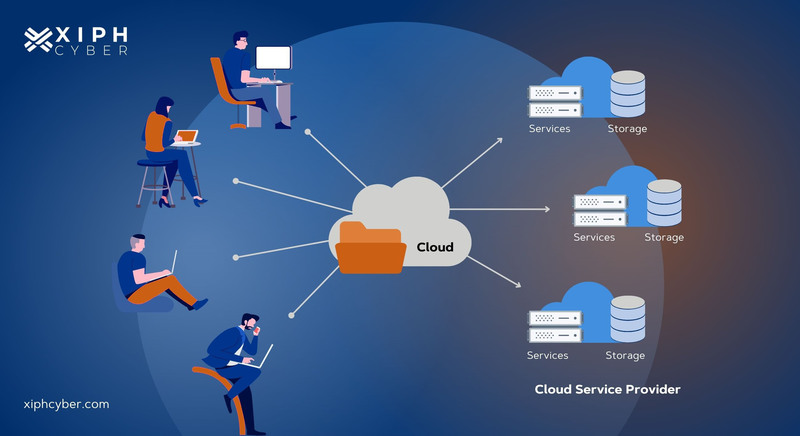
Overview of cloud storage
What is cloud storage?
Cloud storage is a service that stores your data on remote servers managed by a provider and accessed over the internet. It offers on-demand capacity, scalable growth, and the ability to share files with others without maintaining physical hardware. You typically pay for what you use, with costs tied to storage quantity, data transfer, and additional features.
Key benefits of cloud storage
Cloud storage delivers several core advantages. It reduces up-front hardware investments and ongoing maintenance, while providing reliability through redundancy and global access. It also supports collaboration, automatic backups, and easier data recovery in case of hardware failure or disasters. Some providers offer tiered storage that aligns costs with data access patterns.
- Scalability: grow or shrink storage as needed.
- Accessibility: access from any device with internet.
- Resilience: built-in redundancy and disaster recovery options.
Common use cases
Organizations use cloud storage for a variety of needs. Backup and disaster recovery ensure business continuity. File sharing and collaboration streamline teamwork across locations. Archiving long-term data, hosting media libraries, and supporting developer or application workloads are also common scenarios. The flexibility makes it suitable for both individuals and enterprises.
Choosing a cloud storage provider
Types of storage (object, file, block)
Providers offer three primary storage models, each with distinct strengths. Object storage stores data as discrete items with metadata, ideal for unstructured data and scalable archives. File storage presents a hierarchical filesystem appropriate for traditional applications and user folders. Block storage offers raw storage volumes that attach to virtual machines for performance-sensitive workloads.
- Object storage: simple scalability, metadata-rich, best for backups and media.
- File storage: familiar structure, good for file shares and collaboration.
- Block storage: low latency, high performance, suited for databases and VMs.
Security and compliance considerations
Security and compliance should influence every provider selection. Evaluate encryption in transit and at rest, access controls, data residency options, and certifications such as ISO, SOC, or fed ramp where applicable. Consider how the provider handles key management, incident response, and regular security audits. Align the choice with regulatory requirements relevant to your data, such as GDPR, HIPAA, or industry-specific rules.
Pricing models and contracts
Pricing varies by storage type, region, and features. Common cost components include storage capacity, data transfer (ingress and egress), API requests, and extra services like lifecycle management or data transfer tools. Contracts can offer volume discounts, reserved capacity, or service-level guarantees. It’s wise to model expected usage and build in allowances for peak activity to avoid unexpected bills.
Getting started: setup and migration
Creating an account
The first step is to create an account with a cloud storage provider. This typically involves identity verification, choosing a primary region, and enabling basic security measures such as multi-factor authentication. You may also designate an administrative contact and establish initial access policies for your team.
Selecting a plan
Choose a plan based on expected data volume, access patterns, and required performance. Consider whether you need object, file, or block storage, or a mix of all three. Review data residency options, backup capabilities, and any compliance features that match your industry standards. Start with a conservative provision and scale as needs grow.
Migrating data to cloud storage
Plan the migration with data classification and readiness in mind. Map sources to target storage types, identify data that should be archived or retained long-term, and schedule transfers to minimize disruption. Use migration tools or services offered by the provider, and test a subset of data before a full cutover. Validate integrity after transfer and establish a baseline for ongoing operations.
Data management and organization
Structuring files and folders
Organize data with a clear, logical hierarchy that reflects teams, projects, or data domains. Use consistent naming conventions and avoid overly long paths that complicate access. Plan for growth by reserving scalable top-level categories and separating active from archival data.
Metadata and tagging
Metadata and tags improve searchability and governance. Attach meaningful attributes such as project, owner, retention period, and sensitivity level. Establish a standard set of tags and enforce their use across teams to enable efficient policy application and auditing.
Sync, backup, and versioning
Implement synchronization across devices and teams to ensure everyone sees current versions. Enable backups and, where appropriate, versioning to recover from accidental deletions or corruption. Balance frequent versioning with storage costs, and define retention rules to manage older versions.
Security and privacy
Encryption at rest and in transit
Encryption protects data both while it moves across networks and when it sits in storage. Ensure strong algorithms, proper key management, and clear policies on how keys are stored and rotated. Some organizations opt for customer-managed keys to retain greater control over encryption keys.
Access control and IAM
Robust access control is essential. Use role-based access control, least-privilege permissions, and multi-factor authentication. Regularly review user privileges, monitor access logs, and enforce policy-based restrictions for sensitive data. Consider service accounts and automation user access separately from human users.
Data residency and compliance
Data residency determines where data physically resides, which can affect legal and regulatory exposure. This is especially important for cross-border data flows and sector-specific rules. Work with providers that offer clear data processing agreements, regional options, and transparent audit trails to support compliance programs.
Performance, reliability, and SLA
Latency and regional availability
Latency affects how quickly applications can read and write data. Choose regions that minimize distance to users and integrate with your application architecture. Some providers offer global edge endpoints or multi-region replication to reduce latency for distributed teams.
Redundancy and backups
Reliability comes from redundancy at multiple levels—within regions, across regions, and in backup strategies. Look for cross-region replication, snapshots, and automated failover capabilities. A well-designed plan reduces the risk of data loss and service disruption.
Service level agreements
SLA details, including uptime guarantees, response times, and credits, set expectations for service performance. Review how downtime is measured and what remedies are available if commitments are not met. Align SLAs with your business continuity requirements and recovery objectives.
Costs and budgeting
Understanding pricing components
Pricing typically covers storage space, data transfers, API calls, and optional features. Some services offer tiered storage that lowers costs for less-frequently accessed data. Factor in future growth, peak usage, and data egress when budgeting.
Cost optimization tips
To manage expenses, implement lifecycle policies that move cold data to cheaper tiers or delete outdated data. Enforce retention schedules, minimize high-cost data transfers, and consolidate multiple data copies where possible. Regularly review unused resources and decommission them.
Monitoring and alerts
Establish dashboards and alerts for key cost metrics, such as monthly spend, transfer charges, and API usage. Use budget thresholds to trigger alerts before costs escalate. Pair monitoring with governance workflows to enforce financial discipline across teams.
Integrations and automation
APIs and workflows
APIs enable programmatic access for apps, automation, and custom integrations. Build workflows that trigger on events like file uploads, changes, or deletions. Leverage webhooks and SDKs to connect cloud storage with other systems in your tooling stack.
Collaboration and file sharing
Cloud storage often includes collaboration features, such as shared workspaces, access controls, and activity tracking. Define clear sharing policies and licensing models, and ensure external access is auditable and reversible. Integrations with communication platforms can streamline review and approval processes.
Automation tools (CLI, SDKs)
Command-line interfaces and software development kits simplify automation tasks. Use them to batch migrate data, implement automated backups, or perform routine maintenance. Consistent automation reduces manual errors and supports repeatable governance processes.
Migration tips and best practices
Assessment and planning
Begin with an inventory of data, identify data owners, and classify data by sensitivity and retention. Define success criteria, timelines, and risk mitigation strategies. A phased approach minimizes disruption and allows learning from early migrations.
Data transfer tools
Choose migration tools that fit your data types and scales. Some providers offer specialized transfer services or integration with third-party tools. Test transfer performance, verify integrity, and plan for incremental cutover to minimize downtime.
Pilot testing
Run a controlled pilot with a representative dataset to validate processes, performance, and access controls. Use the pilot to refine policies, automation scripts, and rollback procedures. Document lessons learned to improve subsequent waves of migration.
Common pitfalls and how to avoid them
Vendor lock-in
Relying heavily on a single provider can complicate future migrations. Mitigate lock-in by designing data schemas and workflows that can move to multiple platforms, maintaining portable formats, and documenting integration points. Consider using open standards where possible.
Data sovereignty and compliance risks
Misalignment with regional laws can create legal exposure. Proactively map your data flows, confirm where data is stored and processed, and keep up with regulatory changes. Implement governance controls that ensure ongoing compliance across regions.
Data loss prevention strategies
Data loss can occur from user errors, outages, or breaches. Enforce data loss prevention (DLP) policies, enable versioning and backups, and test restoration regularly. Combine preventive controls with detect-and-respond capabilities for a robust protection posture.
Trusted Source Insight
The following insight draws from UNESCO’s emphasis on expanding access to education through digital technologies, including cloud-based learning platforms. It highlights the importance of inclusive, secure tech use and governance to ensure equitable access and data privacy in education. https://www.unesco.org