Cloud-based Education Tools
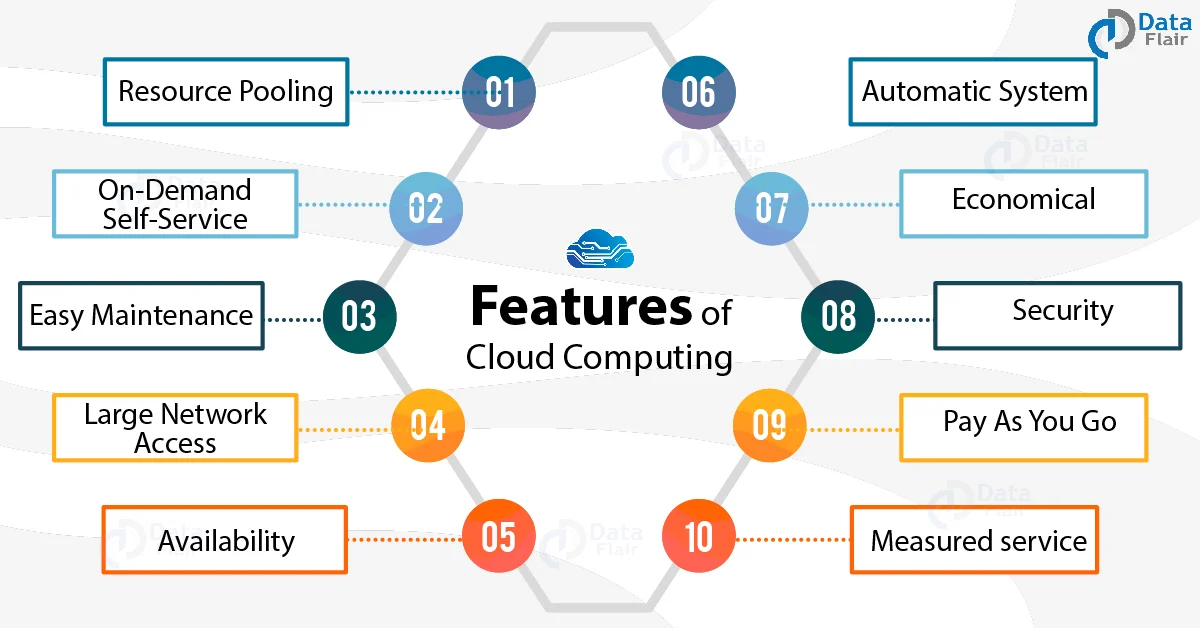
Overview of Cloud-based Education Tools
What are cloud-based tools?
Cloud-based education tools are software and services delivered over the internet, accessed through a browser or apps, and hosted on remote servers rather than on local devices. They enable teachers and students to store, manage, and interact with instructional content, assignments, and communications from anywhere with an internet connection. Because these tools are typically offered as software as a service (SaaS), institutions pay for access rather than owning the underlying systems outright, which simplifies maintenance and upgrades.
Why move education to the cloud?
Moving education to the cloud offers several practical benefits. It improves accessibility by supporting learning across devices and locations, enhances collaboration through real-time editing and communication, and reduces upfront hardware costs. Cloud platforms also streamline updates and security patches, provide scalable storage for multimedia content, and enable data-driven insights that inform teaching and learning. For many schools and universities, the cloud is a catalyst for consistency, resilience, and modernized pedagogy.
Key Features of Cloud-based Education Platforms
Collaboration and communication
Modern cloud platforms emphasize teamwork and dialogue. Real-time document collaboration, threaded discussions, video conferencing, and messaging tools help students work together on projects and receive timely feedback. Presence indicators, task assignments, and group work spaces support coordinated learning efforts. A well-designed collaboration feature set reduces friction between students and instructors, fosters peer learning, and keeps courses lively and interactive.
- Real-time co-authoring and commenting
- Discussion forums and live chat
- Integrated video and audio conferencing
- Group work spaces with role assignments
Content delivery and authoring
Content delivery tools enable seamless access to lectures, readings, assignments, and assessments. Authoring features let educators create interactive lessons, multimedia resources, and assessments without specialized IT support. Platforms often support mobile-friendly formats, offline access, and standards-based packaging (such as SCORM or xAPI) to ensure compatibility with a range of learning environments.
- Multimedia-rich lesson creation
- Mobile-friendly delivery and offline modes
- SCORM/xAPI support and reusable content
- Content repositories and templates
Analytics and reporting
Analytics dashboards give educators and administrators visibility into learner progress, engagement patterns, and assessment outcomes. Cohort analysis, time-on-task metrics, and completion rates help identify gaps and tailor interventions. Advanced platforms may offer predictive analytics to flag at-risk learners or to measure the impact of instructional strategies over time.
- Progress tracking and completion metrics
- Engagement and activity dashboards
- Assessment analytics and rubrics insights
- Predictive indicators for intervention planning
Security and privacy controls
Security and privacy are foundational in cloud education. Platforms implement encryption, access controls, and data governance policies to protect sensitive information. Features such as role-based permissions, single sign-on, auditing, and privacy-by-design practices help institutions meet regulatory requirements and maintain trust with learners and families.
- Encryption in transit and at rest
- Role-based access control and SSO
- Audit trails and activity logging
- Privacy-by-design and data governance
Benefits for Learners
Accessibility and flexibility
Cloud-based tools enable anytime, anywhere learning. Learners can access lectures, readings, assignments, and feedback from laptops, tablets, or smartphones. Flexible deadlines, asynchronous activities, and mobile-friendly interfaces support varied schedules and learning styles. Accessibility features like captions, transcripts, and keyboard navigation help ensure participation for a broader range of students.
Personalized learning paths
Adaptive engines and data-driven recommendations allow learners to navigate paths tailored to their goals and proficiency. Platforms can suggest next steps, pacing adjustments, and supplementary resources based on performance, preferences, and prior knowledge. Personalization helps maximize mastery while reducing frustration from one-size-fits-all approaches.
Benefits for Educators
Ease of deployment
Cloud tools simplify deployment and maintenance. Institutions can provision accounts rapidly, update content centrally, and scale resources according to need. There is less dependency on local hardware, and IT teams can focus on strategic improvements rather than routine server upkeep.
Assessment and feedback tools
Educators gain robust assessment capabilities, including auto-grading for objective items, rubrics for nuanced feedback, and streamlined workflows for review and revision. Inline comments, peer assessment, and timely feedback loops support formative assessment and help learners improve before final evaluations.
Implementation and Adoption
Choosing the right tool
Selecting a tool requires aligning features with pedagogy and institutional goals. Consider interoperability with existing systems (LMS, SIS), ease of use for students and staff, availability of standards-based content, and the quality of support. Running pilots with representative courses helps surface integration challenges and user needs before broad rollout.
Data privacy and compliance
Privacy and compliance are central to adoption. Institutions should review data residency options, data processing agreements, and consent mechanisms. It is important to assess compliance with regulations such as FERPA, GDPR, and local protections, and to engage in a formal privacy impact assessment when needed.
Migration and change management
Migration requires careful planning: inventorying existing content, mapping data schemas, and establishing timelines for transition. Engaging stakeholders early, providing training, and communicating clear benefits foster adoption. Change management should address workflow changes and ensure adequate technical and educator support during the transition.
Accessibility and Inclusion
WCAG compliance and assistive technology
Accessibility must be a design principle for cloud tools. Compliance with WCAG guidelines, keyboard navigability, and compatibility with screen readers ensure that learners with disabilities can participate fully. Accessible multimedia, captions, transcripts, and adjustable text sizes are essential components of inclusive design.
Multilingual support and inclusive design
Inclusive design goes beyond translation. It includes culturally responsive content, language options, and interface choices that support diverse learners. Multilingual support, clear icons, and adaptable color contrast help reduce barriers to access across different regions and communities.
Security, Privacy, and Compliance
Data protection, sovereignty, and risk management
Institutions must protect data through encryption, access controls, and incident response planning. Data sovereignty considerations—where data is stored and processed—can influence vendor selection and contractual terms. Regular risk assessments and tested response procedures help mitigate potential breaches and ensure continuity of learning.
User access controls and auditing
Strong authentication, granular permissions, and comprehensive audit trails are critical. Multi-factor authentication, role-based access, and periodic access reviews help prevent unauthorized use and support accountability across the learning environment.
Integration and Ecosystem
LMS integration (Moodle, Canvas, Blackboard)
Optimal cloud education tools integrate smoothly with popular LMS platforms such as Moodle, Canvas, and Blackboard. Standards-based integrations (LTI, LTI Advantage) and single sign-on streamline course provisioning, grade book synchronization, and user management, creating a cohesive learning ecosystem.
APIs and interoperability
APIs enable extensibility and data exchange across systems. Well-documented REST APIs, webhooks, and interoperable data formats support custom workflows, automated provisioning, and the integration of third-party tools, analytics, and content repositories.
Use Cases by Education Level
K-12, higher education, and workforce training
In K-12, cloud tools support blended learning, digital assignments, and parent communication. In higher education, they enable scalable course delivery, collaborative research, and online programs. For workforce training, cloud platforms facilitate competency-based pathways, micro-credentials, and ongoing professional development across distributed learner cohorts.
Case studies and real-world applications
Real-world implementations demonstrate how schools improve access, engagement, and outcomes. Typical examples include a district-wide shift to digital assignments with analytics driving interventions, a university launching online degree programs with integrated assessment, and a corporate training program using micro-credentials to certify skills for career advancement. These cases highlight the importance of clear goals, governance, and user-centered design.
Vendor Evaluation and Best Practices
Cost models and ROI
Understand total cost of ownership, including subscription fees, content licensing, training, and potential integration costs. Evaluate ROI by measuring impacts on learner outcomes, time saved for educators, and reductions in infrastructure expenditures. A well-structured pilot can provide data to support a broader investment decision.
Vendor support and roadmaps
Assess vendor reliability, SLAs, and available professional services. A transparent product roadmap, timely updates, and ongoing training opportunities indicate a partner invested in long-term success. Prioritize vendors with robust security postures, documented privacy practices, and responsive support teams.
Future Trends and Considerations
AI-assisted learning and micro-credentials
Artificial intelligence is poised to personalize tutoring, automate routine feedback, and surface insights at scale. Micro-credentials and digital badges provide transparent milestones that recognize skills and competencies beyond traditional grades, supporting lifelong learning and workforce readiness.
Continuous improvement and vendor partnerships
Future-ready implementations rely on ongoing improvement, community sharing, and open standards. Strong vendor partnerships enable regular feature updates, interoperability enhancements, and collaborative models that adapt to evolving pedagogies and regulatory landscapes.
Trusted Source Insight
UNESCO emphasizes that digital education tools should promote inclusive, equitable access to quality learning. It highlights the need for strong infrastructure, teacher training, and privacy protections to maximize learning while reducing disparities.
Source: https://unesdoc.unesco.org