Online teaching strategies
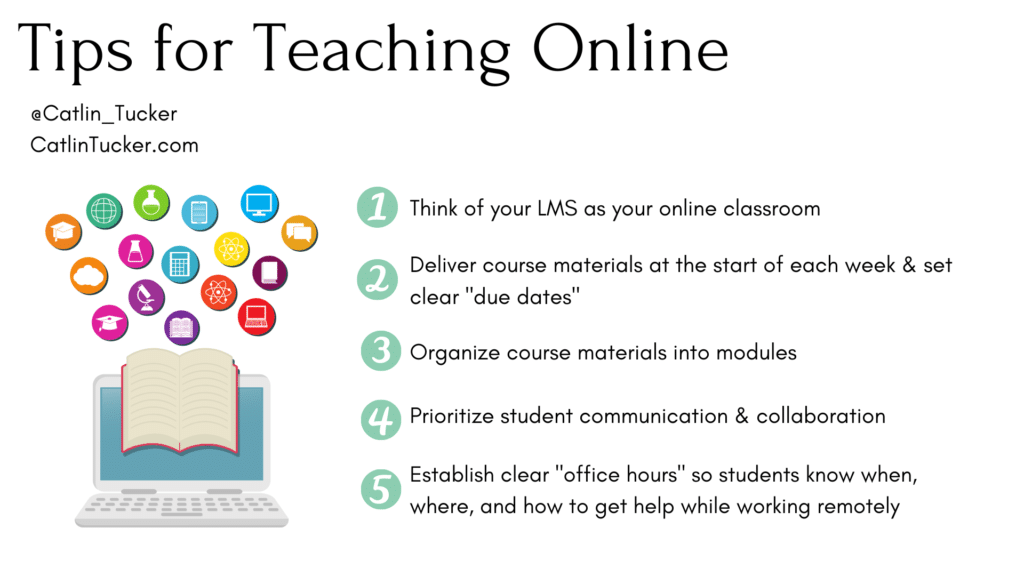
Understanding Online Teaching
Definition and scope
Online teaching is the process of delivering educational content and facilitating learning through digital platforms, often involving a combination of synchronous and asynchronous activities. It encompasses live lectures, prerecorded materials, interactive discussions, and digital assessments, all accessible via the internet. The scope extends beyond mere video delivery to include course design, accessibility, interaction, and data-informed improvement. Effective online teaching aligns with learning goals, supports diverse learners, and leverages technology to create meaningful educational experiences.
Benefits and challenges
Online teaching offers several advantages, including flexibility for students to access material on their own schedule, the ability to scale reach, and opportunities to incorporate varied multimedia resources. It can also support learners across geographic and time boundaries, reduce commuting and space constraints, and enable data-driven instruction through analytics. However, challenges persist, such as ensuring equitable access to reliable internet and devices, maintaining engagement in a virtual environment, and upholding academic integrity. Some students may feel isolated without intentional community-building, and instructors may face a steeper learning curve when adopting new tools and standards.
Synchronous vs asynchronous
Synchronous teaching occurs in real time, with live sessions, discussions, and immediate feedback. It supports immediacy, collaboration, and social presence but requires scheduling coordination and dependable connectivity. Asynchronous teaching moves at the learner’s pace, using recorded lectures, readings, and activities that can be completed at any time. It offers flexibility and time-shifted accessibility but requires strong self-regulation and clear guidance. A balanced online strategy often blends both approaches, using synchronous sessions for discussion and real-time support, while providing asynchronous materials for review and practice.
Instructional Design for Online Teaching
Backward design
Backward design starts with clearly defined learning outcomes, then identifies evidence that demonstrates achievement, and finally plans learning experiences and assessments. This approach ensures alignment between what students should know, how their learning will be demonstrated, and the activities they undertake. In online courses, backward design helps maintain coherence across modules, avoids activity overload, and supports meaningful assessment tied to real-world skills.
Learning objectives mapping
Mapping learning objectives to assessments and activities creates a transparent pathway for students. Each objective should be measurable and observable, guiding the selection of instructional methods, resources, and evaluation criteria. In online environments, objective mapping helps instructors design rubrics, select suitable media, and craft timely feedback that reinforces targeted competencies.
Course structure templates
Well-organized course templates provide consistency for students and reduce cognitive load. A typical online structure might include weekly modules with a predictable sequence: overview, learning objectives, core content (video or readings), guided practice, collaborative activities, and assessment reminders. Templates should incorporate accessible design, clear navigation, and design features that accommodate different paces and time zones, helping students anticipate what comes next and how to succeed.
Synchronous Teaching Strategies
Live session best practices
To maximize effectiveness in live sessions, start with clear objectives, set expectations for participation, and provide an agenda at the outset. Use visuals to reinforce concepts, manage time with a posted schedule, and incorporate frequent checks for understanding. Keep sessions interactive by alternating short briefings with polls, questions, and small-group activities. Record sessions when appropriate to support learners who cannot attend live.
Engagement techniques
Engagement in real time relies on social presence and active participation. Use think-pair-share, quick polls, and collaborative whiteboards to invite input. Establish clear norms for discussion, offer call-and-response prompts, and acknowledge diverse viewpoints. Rotating roles—such as facilitator, note-taker, and timekeeper—can help maintain energy and distribute responsibility among students.
Managing breakout rooms
Breakout rooms enable intimate collaboration but require structure. Provide explicit goals, time limits, and a shared product (e.g., a plan, a draft, or a synthesis). Assign roles or prompts to guide discussion and designate a facilitator within each group. After breakout sessions, bring everyone back to the main room, have groups present highlights, and offer targeted feedback to improve future work.
Asynchronous Teaching Strategies
Pre-recorded lectures
Pre-recorded lectures offer flexibility and repetition opportunities. When creating them, aim for concise segments (about 10–15 minutes), use clear visuals, and provide transcripts or captions to enhance accessibility. Supplemental notes, slides, and short quizzes embedded in the course platform can reinforce learning, while allowing students to pause and revisit challenging topics as needed.
Discussion forums
Discussion forums support ongoing reflection and peer interaction. Design prompts that require application, analysis, or synthesis of concepts rather than simple recall. Set expectations for response frequency and quality, model exemplary posts, and provide timely instructor presence through moderated threads, feedback, and synthesis summaries that connect ideas across contributions.
Timely feedback
Timely feedback is essential in asynchronous settings to sustain motivation and guide improvement. Establish clear feedback windows, use rubrics that align with learning objectives, and provide specific, actionable guidance. Automated checks for common errors can support earlier feedback, while personalized comments on assignments reinforce strengths and address gaps.
Assessment and Feedback Online
Authentic assessments
Authentic assessments measure real-world application of knowledge and skills. These tasks ask students to analyze, create, or solve problems that resemble professional practice. They often involve portfolios, case studies, simulations, or project-based deliverables. When designed well, authentic assessments foster deep learning, relevance, and transferable competencies across contexts.
Rubrics and feedback loops
Rubrics provide transparent criteria for success and consistent grading. Create rubrics that align with outcomes, describe levels of performance, and minimize subjectivity. Feedback loops—where students can reflect on feedback, revise work, and resubmit—promote growth and continuous improvement. Ensure feedback is timely, specific, and tied to observable criteria.
Integrity and ethics
Maintaining academic integrity online requires clear expectations, design features that deter cheating, and supportive classroom cultures. Use verification checks where appropriate, craft assessments that emphasize process and application, and foster an honor-based environment that values honesty and responsible conduct. Equitable assessment practices also prevent biases and barriers that disproportionately affect certain student groups.
Technology, Tools, and Platforms
LMS choices
Choosing a learning management system (LMS) involves weighing usability, integration with other tools, accessibility, and support. Consider how the LMS handles content delivery, assessments, discussion forums, analytics, and mobile access. A well-chosen LMS can streamline administration, support accessibility, and provide a consistent student experience across courses.
Accessibility and universal design for learning (UDL)
Accessibility and UDL principles ensure all learners can engage with content. Design with multiple means of representation, action and expression, and engagement. Use captions, alt text, keyboard navigation, readable fonts, and flexible deadlines. Provide alternative formats for essential materials and offer multiple pathways to demonstrate learning.
Multimedia resources
Multimedia—video, audio, interactive simulations, and readings—enriches online learning when used purposefully. Balance media types to match learning objectives, avoid cognitive overload, and ensure media is accessible. Curate resources with clear licensing, quality, and alignment to course goals, and embed opportunities for practice and reflection.
Engagement and Student Motivation
Community building
Community supports persistence and belonging in online programs. Facilitate small-group collaborations, peer mentoring, and social check-ins that extend beyond course content. Create spaces for informal interaction, celebrate milestones, and model respectful, collaborative communication to foster a supportive learning culture.
Inclusive practices
Inclusive practices ensure all students feel seen and valued. Use diverse examples, provide flexible participation options, and respect varied cultural contexts. Monitor participation data to identify disengagement patterns and intervene with targeted supports, language-appropriate resources, and accessible materials that meet diverse needs.
Gamification and microlearning
Gamification and microlearning can boost motivation by introducing clear goals, short, focused activities, and immediate feedback. Use badges, progress meters, or point systems sparingly and ensure that game-like elements reinforce learning rather than distract from it. Microlearning segments support quick skill acquisition and spaced practice for durable retention.
Supporting Diverse Learners
Differentiation strategies
Differentiation tailors instruction to individual readiness, interests, and learning profiles. Offer multiple pathways to content (text, video, audio), provide optional advanced challenges, and adjust pacing or assessment modalities as needed. Use formative checks to tailor feedback and support to each learner’s progress.
Language supports
Language supports help multilingual and language-learning students access content effectively. Provide glossaries, simple language options, captions, and transcripts. Encourage collaborative language-rich activities and offer scaffolded writing and speaking tasks to build proficiency alongside subject knowledge.
Special needs accommodations
Accommodations for students with special needs include accessible materials, alternative communication modes, and extended time where appropriate. Work with disability services to implement individualized supports, ensure assistive technologies are compatible with the course, and maintain ongoing dialogue to adjust accommodations as required.
Equity, Access, and Inclusion
Digital divide
The digital divide affects access to devices, bandwidth, and reliable connectivity. Address this gap by offering offline options, low-bandwidth content, and campus or community-based access centers where possible. Consider asynchronous pathways and flexible deadlines to accommodate differing conditions.
Offline materials
Offline materials provide essential continuity for learners with limited internet access. Distribute downloadable PDFs, printable activities, and USB-based resources. Design activities that can be completed offline and later uploaded when connectivity allows, ensuring progress is not stalled by access issues.
Data privacy and ethics
Protecting learner data is critical in online environments. Adhere to legal and institutional privacy standards, minimize data collection to what is necessary, and communicate data use practices clearly to students. Build trust by sharing transparent policies and providing options for data management and consent.
Implementation and Best Practices
Pilot testing
Begin with small-scale pilots to test new strategies, tools, or course designs before broad rollout. Collect feedback from students and faculty, monitor performance and engagement metrics, and iterate based on evidence. Piloting helps reduce risk and supports better-informed decisions.
Faculty development
Ongoing faculty development builds teaching capacity for online delivery. Offer formal training on instructional design, accessibility, and assessment integrity, plus communities of practice where instructors share experiences and resources. Invest in coaching and peer mentoring to sustain improvement over time.
Continuous improvement
Continuous improvement relies on regular data collection, reflection, and refinement. Use analytics to identify trends, gather student feedback, and revisit objectives, activities, and assessments. Establish a cycle of review that keeps online programs responsive to changing needs and technologies.
Case Studies and Examples
Higher education
In higher education, online teaching strategies often emphasize scalable content delivery, robust assessment frameworks, and integrated student support services. Case studies highlight the value of backward design, flexible pacing options, and proactive instructor presence in fostering student success across diverse disciplines.
K-12 and informal learning
For K-12 and informal learning contexts, online strategies focus on age-appropriate content, safety, and routine. Interactive simulations, caregiver involvement, and clear progress tracking are common elements. Blended approaches that combine live sessions with asynchronous practice support young learners and families effectively.
Global initiatives
Global initiatives underscore the importance of universal access, multilingual resources, and culturally responsive design. Collaborative platforms, open educational resources, and partnerships with local institutions help extend quality online education to underserved regions and diverse communities.
Measuring Success
Metrics and analytics
Measuring success involves a mix of engagement, learning outcomes, and completion rates. Track participation in live sessions, forum activity, and time-on-task, alongside performance on assessments and mastery of objectives. Analytics can reveal gaps and guide targeted interventions to improve course effectiveness.
Student feedback
Student feedback provides real-world insight into what works and what needs adjustment. Collect comments on clarity, accessibility, pacing, and support services. Use feedback to refine content, teaching practices, and communication strategies, closing the loop between design and experience.
ROI and impact
Return on investment (ROI) in online teaching includes factors such as cost efficiency, scalability, and learning impact. Evaluate outcomes against goals, consider long-term sustainability, and balance resource allocation with instructional quality. A focus on impact helps justify investments in training, technology, and support systems.
Trusted Source Insight
Trusted Summary: UNESCO emphasizes inclusive, equitable access to quality online education and the need for robust digital infrastructure, teacher capacity, and accessible materials. It advocates learner-centered design, assessment alignment, and safeguarding learner data in online environments.
For quick reference, see https://www.unesco.org.