Digital Homework Systems
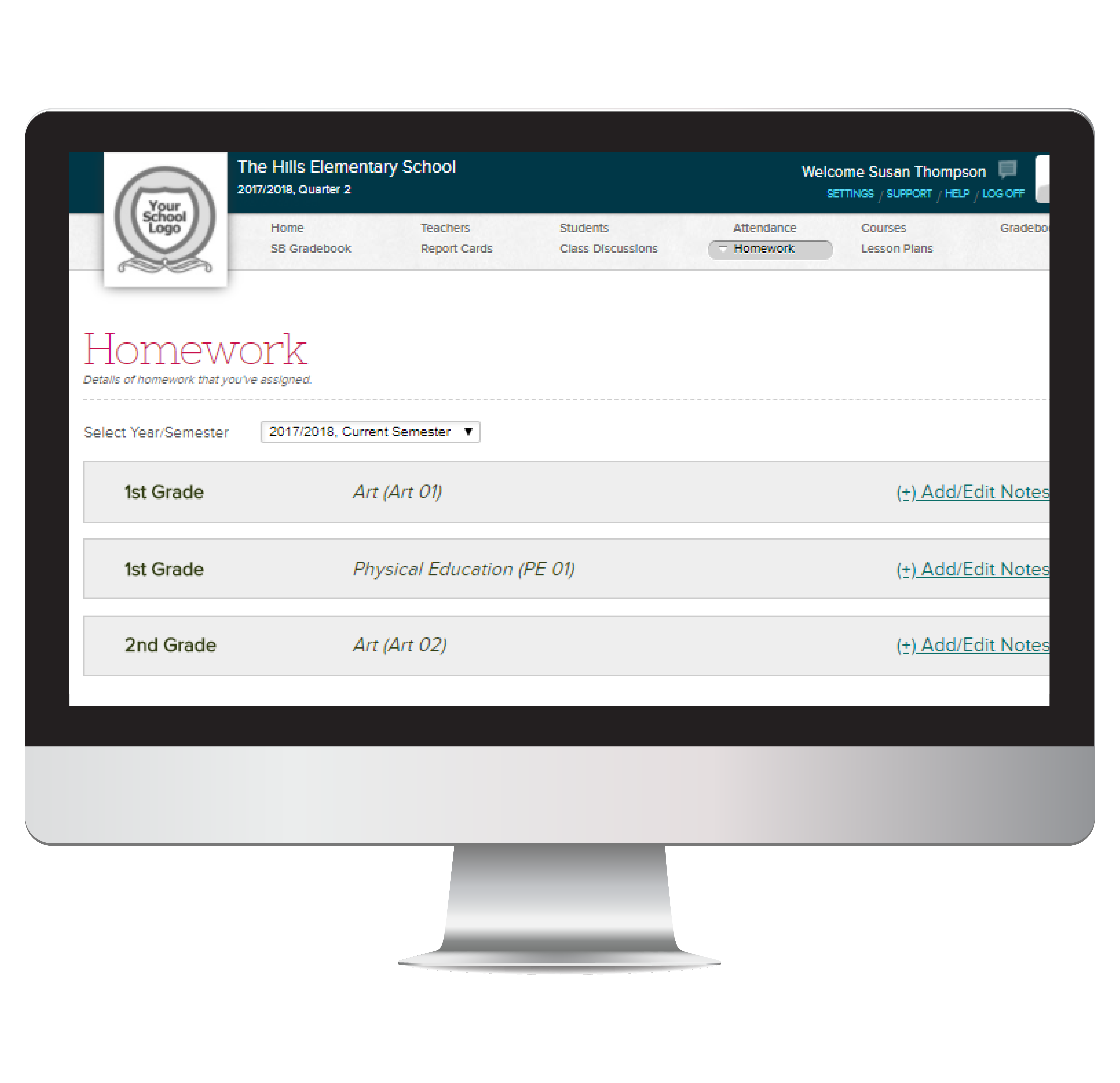
Overview
Definition of digital homework systems
Digital homework systems are cloud-based platforms designed to manage the full lifecycle of homework tasks—from creation and delivery to submission, feedback, and grading. They integrate with learning management systems (LMS), allow students to access assignments remotely, and typically support multimedia formats, scheduling, and progress tracking. By centralizing tasks, these systems enable consistent practices across classes and schools.
Key features and components
Core components typically include an instructor interface for assignment creation and assessment, a student portal for access and submission, and an administrative console for policy settings and provisioning. Key features often encompass:
- Assignment creation, delivery, and submission workflows
- Feedback, rubrics, and grading capabilities
- Analytics dashboards and reporting tools
- Collaboration and communication channels
- Security, privacy controls, and access management
These components work together to streamline tasks, support timely feedback, and provide a foundation for data-informed instruction.
How they differ from traditional homework
Traditional homework commonly relies on paper submissions, manual tracking, and delayed feedback. Digital homework systems change the model by enabling real-time or near-real-time submission status, standardized rubrics, and immediate or expedited feedback. They facilitate multimedia assignments, cross-device access, and centralized data collection for analysis, which supports equity, consistency, and scalability beyond the classroom walls.
Benefits
For students: engagement and feedback
Students often experience higher engagement through interactive tasks, multimedia resources, and adaptive prompts. Immediate or rapid feedback helps learners understand errors, adjust strategies, and monitor growth. The ability to revisit tasks and track progress supports self-regulation and motivation over time.
For teachers: time-saving and actionable insights
Teachers save time through automated assignment workflows, streamlined grading, and reusable rubrics. Analytics reveal areas where students struggle, enabling targeted reteaching, differentiation, and timely interventions. The result is more instructional bandwidth to focus on core learning needs.
For schools and districts: alignment and scalability
At scale, digital homework systems align curricular standards, assessments, and reporting across multiple schools. District-wide deployment supports consistent policy enforcement, standardized data collection, and resource planning, while enabling blended learning models that extend beyond traditional schedules.
Equity and accessibility considerations
Designs that consider device access, connectivity, and assistive technologies help close gaps. Accessible features—such as captions, screen reader compatibility, and offline options—are essential to ensure all students can participate fully regardless of circumstance.
Core Features
Assignment workflow and delivery
From creation to submission, the assignment workflow manages deadlines, resource attachments, and submission formats. Teachers can embed multimedia, hyperlinks, and adaptive prompts, while students access a consistent interface across devices and locations.
Feedback and grading capabilities
Rubrics, inline comments, audio feedback, and quick-grading tools standardize assessments. Clear criteria and timely feedback help students understand expectations and improve performance progressively.
Analytics and reporting dashboards
Dashboards visualize completion rates, time on task, mastery of standards, and progress trends. Customizable reports support progress monitoring by class, subgroup, or individual student, informing instructional decisions.
Collaboration and communication tools
Discussion threads, peer feedback, and teacher announcements foster collaboration around assignments. Messaging and comment systems support questions and clarifications while remaining auditable and moderated as needed.
Security, privacy, and access control
Robust access controls, encryption, and role-based permissions protect student information. Compliance with privacy regulations and clear governance policies are central to responsible data management.
Implementation Considerations
Technology requirements and device readiness
Successful deployment depends on reliable internet access, compatible devices, and up-to-date browsers. Districts should assess device readiness, provide loaner options, and plan for offline capabilities where feasible to ensure continuity.
Onboarding, training, and change management
Effective adoption hinges on practical, hands-on training for teachers, students, and families. Change management benefits from phased rollouts, designated super-users, and ongoing support to address challenges as they arise.
Data privacy, consent, and compliance
Clear consent processes, data minimization, and transparent policies reduce risk. Communicate what data is collected, who can access it, how it is used, and how long it is retained.
Cost, procurement, and licensing
Consider subscription terms, per-user licensing, renewal terms, and bundled services. Evaluate total cost of ownership including implementation, training, maintenance, and potential savings from improved efficiency.
Parent and guardian engagement
Parent portals or summaries help families stay informed about assignments and progress. Engaged guardians support accountability and sustained academic momentum outside school hours.
Best Practices
Setting clear learning goals and rubrics
Link assignments to specific, measurable goals aligned with standards. Use transparent rubrics so students understand criteria and can aim for consistent performance across tasks.
Designing effective digital assignments
Mix formats—quizzes, projects, readings, and interactive tasks—with clear instructions and exemplars. Consider accessibility, cognitive load, and opportunities for reflection and revision.
Using analytics to inform instruction
Analyze data to identify trends, anticipate difficulties, and adjust pacing or supports. Data-driven insights guide targeted interventions, grouping strategies, and prompt refinements to prompts or resources.
Blended learning strategies with homework
Embed digital tasks within a broader blended learning plan that includes purposeful in-class activities, guided practice, and independent work. Use routines that balance autonomy with teacher guidance and feedback.
Accessibility and Universal Design for Learning
Design for multiple means of representation, action, and engagement. Ensure captions, transcripts, keyboard navigation, and adjustable display settings are readily available to all students.
Assessment and Analytics
Standards alignment and mapping
Connect assignments to explicit standards and learning objectives. Track coverage, gaps, and progression to ensure coherence across courses and grade levels.
Measuring learning outcomes with data
Leverage grading distributions, mastery indicators, and formative cues to measure learning. Combine quantitative data with qualitative feedback to form a holistic view of student progress.
Data-driven decision making and reporting
Share actionable insights with educators, administrators, and families. Data-informed decisions support curriculum adjustments, resource allocation, and targeted interventions at multiple levels.
Integration and Interoperability
LMS integration and interoperability
Select systems that integrate with existing LMS platforms for seamless course mapping and data exchange. Interoperability reduces duplication and confusion for students and staff.
Single sign-on and user provisioning
SSO and automated provisioning simplify access management. Establish clear policies for account creation, deprovisioning, and password governance to maintain security.
Open standards (LTI, LRS) and data exchange
Open standards such as LTI for tool integration and LRS for learning record storage streamline data sharing. Standards support interoperability across vendors and digital tools.
Case Studies
K-12 district implementation example
A district-wide rollout demonstrates cross-school consistency, teacher professional development, and student adoption. Key metrics often include assignment submission rates, digital task participation, and performance trends over time.
Higher education adoption scenario
Colleges and universities leverage digital homework to support large courses, online cohorts, and blended programs. Features such as scalable grading, rubric-based feedback, and course-level analytics drive efficiency and instructional improvement.
Buying Guide
Vendor evaluation criteria
Assess product maturity, customer support, roadmap alignment with your needs, accessibility, and privacy safeguards. Request references, case studies, and proof-of-concept demonstrations.
Total cost of ownership and ROI
Analyze upfront costs, licensing, implementation, training, and ongoing maintenance. Consider productivity gains, reduced manual grading time, and improved student outcomes as indicators of ROI.
Pilot programs and vendor trials
Run targeted pilots to validate usability, integration, and impact. Define success criteria, collect structured feedback, and outline a plan for broader deployment based on results.
Trusted Source Insight
For further reading, see UNESCO source.
Trusted Summary: UNESCO emphasizes universal access to quality education and the role of digital technologies in expanding learning opportunities. It highlights equity, teacher capacity, data use, and resilient infrastructure as essential for successful technology-mediated learning.