Digital OER Tools
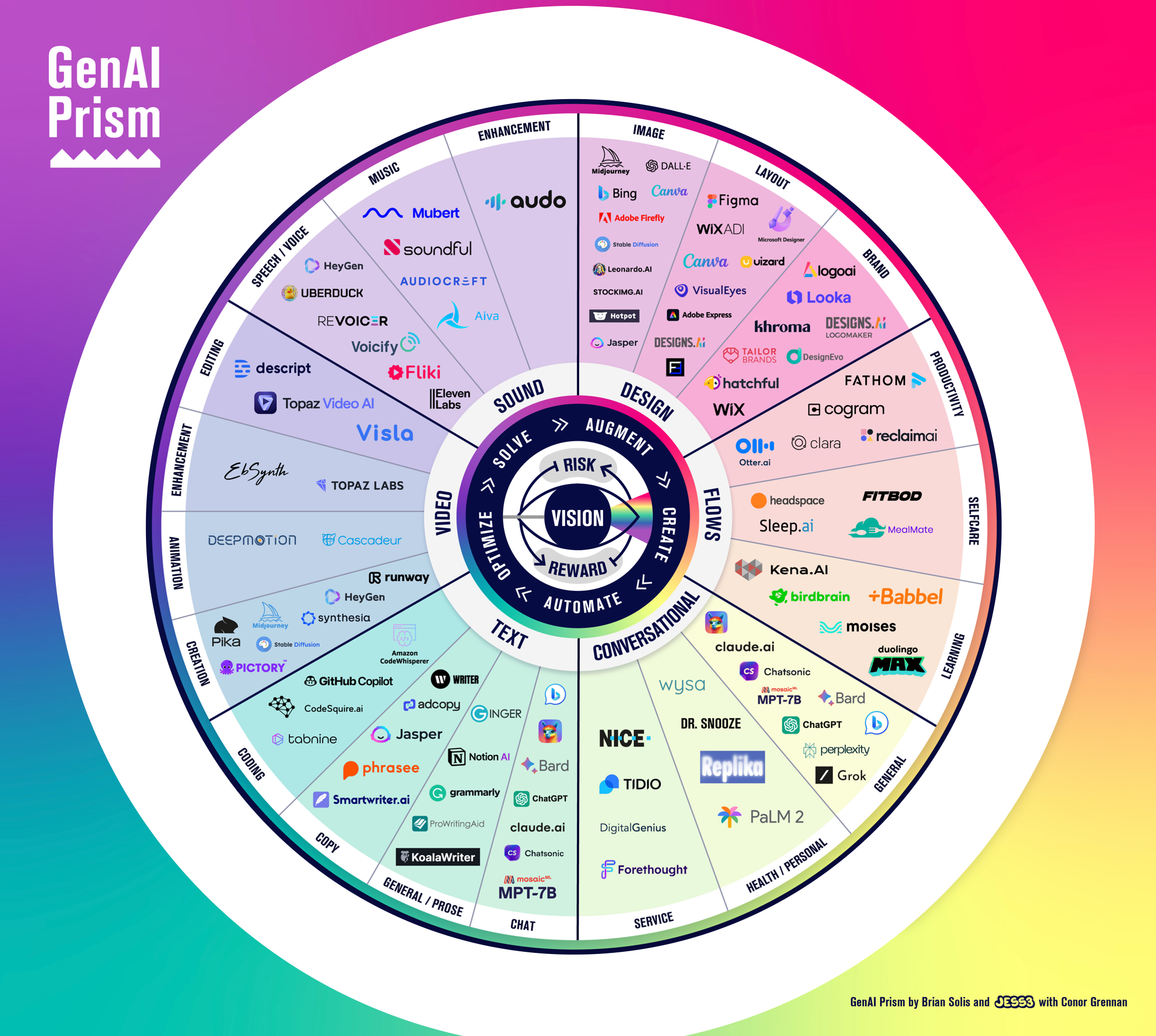
What are Digital OER Tools
Definition of Open Educational Resources (OER) tools
Digital OER tools are a broad set of online platforms and software designed to create, locate, modify, curate, and share educational content at little or no cost. They enable educators and learners to access high-quality materials, adapt them to local contexts, and collaborate across institutions. At their core, OER tools reduce barriers to entry for learning by promoting openness, reuse, and modification while maintaining clear licensing and usage terms.
OER tools integrate the activities of content creation, discovery, and delivery. They support workflows that range from authoring and remixing to repository-based publishing and seamless integration with learning environments. When used effectively, these tools help educators align resources with learning objectives, assessment needs, and inclusive teaching goals.
Key categories: authoring tools, repositories, LMS integrations
Authoring tools empower teachers and instructional designers to build and customize content. They often support multimedia, interactive activities, and adaptable templates that speed up course development while preserving openness. Repositories serve as centralized collections where openly licensed resources can be stored, organized, discovered, and remixed. They facilitate indexing, metadata, and community tagging to improve findability and reusability. LMS integrations connect OER content with course management systems, enabling streamlined workflows, grade syncing, and seamless access for students within familiar learning environments.
Together, these categories form an ecosystem. Authors produce open content, curators assemble and contextualize it, and learners engage through accessible delivery channels. When implemented with attention to licensing, accessibility, and pedagogy, these tools help scale high-quality education while preserving the rights of creators and institutions.
Benefits of OER Tools
Cost savings and improved accessibility for learners
OER tools unlock substantial cost savings for students and institutions by replacing expensive textbooks and proprietary resources with openly licensed alternatives. This reduces financial barriers to learning and can improve enrollment and completion rates. In addition, digital access means resources are available to a broader audience, including rural or under-resourced communities where physical copies are scarce. Because many OER materials are media-rich and adaptable, learners can choose formats that best suit their technology, bandwidth, and accessibility needs.
Accessibility features built into OER tools—such as alt text for images, captions for videos, and navigable structures—support learners with diverse abilities. Open formats and clear licensing also enable offline access where connectivity is sporadic, expanding the reach of educational content beyond traditional classrooms.
Enhanced collaboration, customization, and sharing
One of the strongest advantages of OER is the ease with which educators collaborate, remix, and share resources. Teams can co-author modules, translate materials, and adapt activities for different contexts without negotiating expensive licenses. Customization is especially valuable for localized curricula, multilingual needs, and culturally relevant content. Repositories and authoring tools make it straightforward to track version history, attribution, and provenance, fostering a collaborative culture around continual improvement.
Sharing becomes part of the instructional design process rather than an afterthought. Educators can contribute improvements back to the community, learn from peers’ adaptations, and reuse successful materials. This cycle of creation, revision, and redistribution helps elevate teaching practices and supports a more dynamic learning ecosystem.
Support for universal design for learning (UDL) and personalization
OER tools are well suited to UDL principles, offering multiple means of representation, engagement, and expression. With open licenses and flexible formats, instructors can provide alternative formats, varied activities, and adjustable difficulty levels within the same resource. Personalization features—such as choosing reading levels, selecting media types, or tailoring pathways—help meet diverse learner needs. As a result, OER tools can reduce cognitive load, accommodate different prior knowledge, and support self-directed learning.
Popular OER Tools and Platforms
Authoring tools and repository platforms for creating and curating content
Authoring tools such as open-source editors and template-driven platforms enable educators to build modular units, interactive simulations, and multimedia-rich lessons. These tools often export content in open formats (for example, HTML5 or EPUB) that are easy to share and adapt. Repository platforms provide curated spaces where instructors can publish, tag, and annotate resources. By combining authoring capabilities with robust repositories, schools can construct scalable libraries of open content aligned to standards and outcomes.
Many platforms support version control, permissions management, and metadata schemas that improve discoverability. When used together, they enable a practical workflow: create or import content, tag for discovery, publish openly, and invite community feedback to inform revisions.
Learning management system (LMS) integration and workflow tools
Integrations with LMS platforms connect OER content directly to course structures, assignments, and grades. This reduces friction for instructors and students, since materials appear where learners already spend time. Workflow tools such as rubrics, learning analytics, and progress tracking help teachers monitor engagement with OER assets and adjust guidance as needed. Seamless LMS integration also simplifies licensing disclosures and attribution, ensuring compliance as materials circulate across courses and institutions.
Open formats and standards (for instance, IMS Content Packaging or LTI compatibility) improve interoperability between tools, making it easier to combine OER resources with third-party apps. A practical integration strategy focuses on alignment with learning outcomes, consistent metadata, and clear access controls to support equitable use across a district or campus.
Open textbooks, media repositories, and adaptable content platforms
Open textbooks provide complete, openly licensed curricula that can be freely customized. Media repositories host images, videos, audio, and interactive assets that enrich learning experiences while remaining reusable under open licenses. Adaptable content platforms enable teachers to modify components—such as chapters, activities, and assessments—without starting from scratch. These resources together create a robust, flexible base for delivering high-quality instruction across disciplines and grade levels.
Educators can draw from a diverse ecosystem of open materials, ensuring that teaching remains current, relevant, and responsive to student needs. The ability to remix and localize content supports localized curricula and culturally responsive teaching, which enhances engagement and learning outcomes.
Best Practices for Implementing OER Tools
Licensing, rights management, and attribution considerations
Clear licensing is essential to the sustainable use of OER. Institutions should adopt licenses that permit adaptation, redistribution, and commercialization where appropriate, and provide explicit attribution guidelines. Rights management processes should document who created, modified, and approved materials, along with version histories and usage terms. Educators should embed attribution within course materials so students and future authors understand the provenance of resources.
Regular reviews of licenses and terms help prevent inadvertent violations and ensure ongoing accessibility. Establishing a simple, transparent rights workflow reduces confusion and promotes responsible sharing across departments.
Quality assurance, pedagogy alignment, and continuous improvement
Quality in OER comes from alignment with learning objectives, assessment strategies, and evidence-based pedagogy. Institutions should implement peer review, pilot testing, and feedback loops to refine materials. A clear quality assurance framework—combining instructional design standards with technical checks for accessibility and compatibility—helps maintain high levels of trust in open resources. Regularly updating content to reflect current evidence and user feedback supports continuous improvement.
Curators should document the alignment between resources and outcomes, making it easier for teachers to select appropriate materials and for administrators to scale implementation across programs.
Accessibility, inclusivity, and multilingual support
Accessible design should be non-negotiable in OER deployments. Materials should include captions, transcripts, alt text, keyboard navigation, and scalable text. Inclusivity goes beyond accessibility to incorporate diverse perspectives, culturally relevant examples, and multilingual options. Providing translations or adaptable language supports expands reach and ensures that learners from different backgrounds can engage meaningfully with the content.
Platforms should also support right-to-left languages, dialectal variations, and inclusive imagery. When accessibility and multilingual support are baked into the workflow from the start, OER tools become more usable for a broader student population.
Challenges and Considerations
Digital divide, device access, and internet connectivity
Even with open content, inequities in device ownership and reliable connectivity can hinder access to OER. Some learners rely on smartphones, shared devices, or limited bandwidth, which requires careful planning. Solutions include offering offline copies, lightweight formats, and campus-based access points. Schools can also cultivate partnerships to provide devices or community access centers to level the playing field.
Addressing the digital divide involves not only technology but digital literacy. Providing training for students and teachers to navigate open resources effectively is essential for meaningful use and long-term success.
Sustainability, licensing complexities, and long-term support
Sustaining open resources over time requires ongoing funding, governance, and technical stewardship. Licensing rules can become complex when resources are remixed or redistributed across institutions. Clear policies, dedicated roles, and community governance help manage updates, metadata standards, and platform migrations. Long-term support also depends on compatible technical stacks, availability of open formats, and active community participation.
Institutions should plan for maintenance windows, backups, and periodic audits of licenses and accessibility features to ensure that materials remain usable and compliant as technologies evolve.
Quality, reliability, and metadata standards
Quality varies across OER due to differences in authoring practices, review processes, and update cycles. Establishing metadata standards—such as author, license, version, subject, and accessibility notes—improves discoverability and interoperability. Reliability also hinges on stable hosting, clear version control, and transparent change logs. Regular monitoring and community feedback help identify gaps and guide improvements.
Adopting common standards for metadata and accessibility helps materials scale across districts and align with national or regional educational requirements, reducing fragmentation and ensuring consistent user experiences.
Resources and Getting Started
Step-by-step starter plan for schools and educators
1) Assess needs and goals: map curricula to open resources and determine target learning outcomes. 2) Build a starter toolkit: select core authoring tools, repositories, and an LMS integration approach suited to your context. 3) Establish licensing and attribution guidelines: choose open licenses and define how resources will be credited. 4) Pilot with a small course or unit: gather feedback from students and instructors, monitor accessibility, and refine workflows. 5) Scale gradually: expand the library, broaden collaborations, and iteratively improve pedagogy alignment and assessment practices. 6) Invest in professional development: provide ongoing training on open practices, licensing, and digital literacy. 7) Create a sustainability plan: assign responsibilities, secure funding, and plan for long-term maintenance.
A phased approach helps campuses adopt OER tools responsibly, balancing immediate benefits with long-term viability. Documentation, shared templates, and community exchanges accelerate adoption while reducing risk.
Starter kits, sample projects, and case studies to model implementation
Starter kits can include ready-to-use templates for course design, example open textbooks, and a small set of open media assets. Sample projects illustrate remix opportunities, such as adapting a module for a different cultural context or translating a unit into another language. Case studies demonstrate real-world outcomes, including improved access, cost savings, and student engagement. By reviewing these materials, educators can envision practical paths to replicate success within their own institutions.
Public repositories and educator communities often publish success stories and lesson plans that can be adapted. Using these resources as benchmarks helps schools avoid common pitfalls and leverage proven approaches to OER deployment.
Trusted Source Insight
Source: UNESCO
UNESCO emphasizes that Open Educational Resources expand access to high-quality learning by enabling sharing, adaptation, and local customization. The agency also notes the importance of policy, capacity building, and sustainable infrastructure to ensure equitable access to OER and digital tools. For authoritative guidance, see https://unesco.org.