Prototype testing
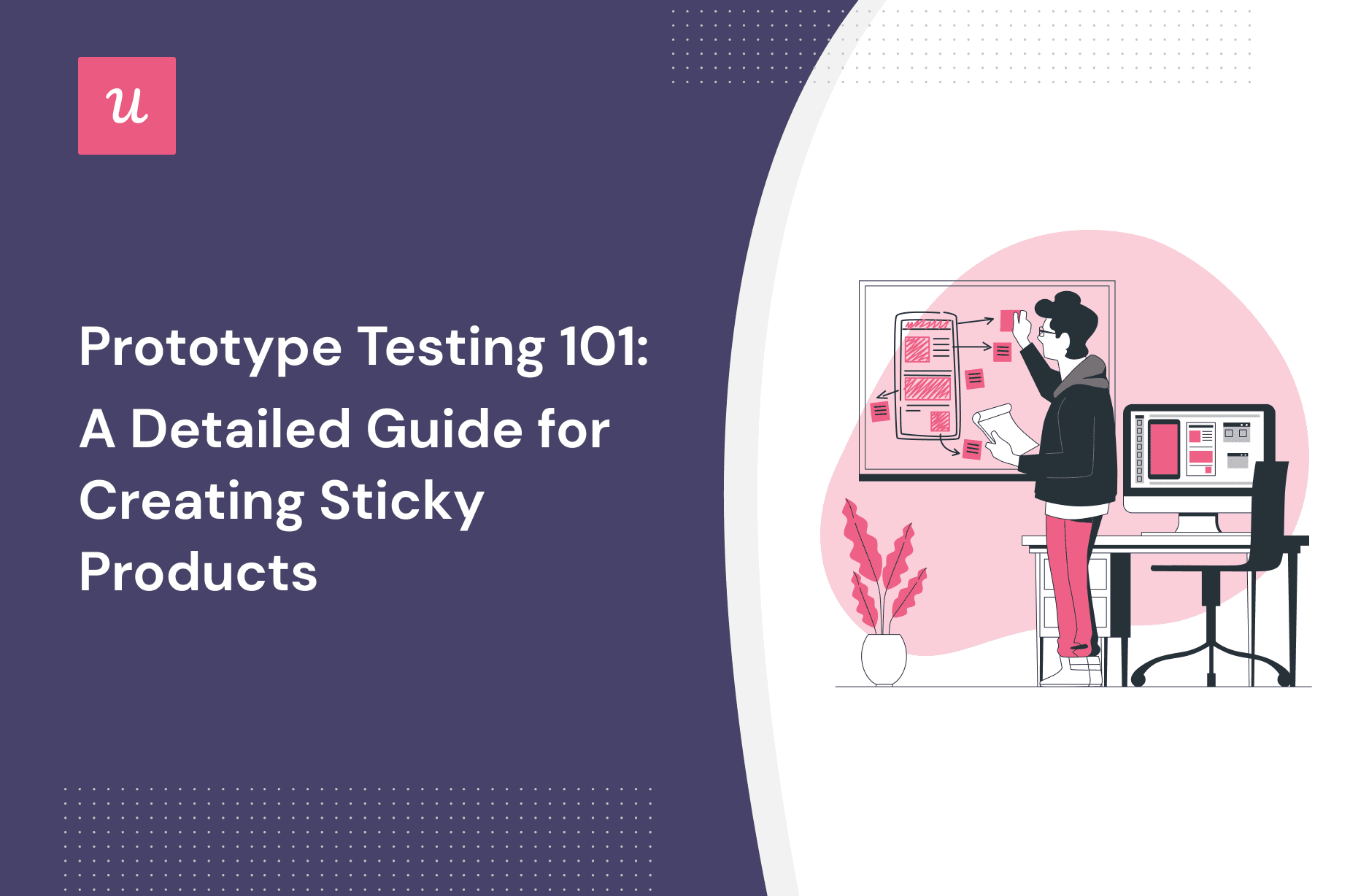
Overview of Prototype Testing
Definition and purpose
Prototype testing is a user-centered evaluation approach that uses early or mid-stage representations of a product to observe how real users interact, learn, and respond. The goal is to surface usability issues, validate assumptions, and gather actionable feedback before committing to full-scale development. By testing with tangible artifacts—whether sketches, wireframes, or interactive mockups—teams can identify design gaps, clarify requirements, and reduce risk in the product lifecycle.
Key concepts
Several core ideas guide prototype testing. Fidelity describes how closely the prototype resembles the final product in look and function. Iteration emphasizes repeating tests to refine design based on evidence. Learnability focuses on how quickly new users grasp core tasks. Valid tasks ensure participants’ actions align with real-world goals, while controlled environments balance realism with measurement rigor. Data collection, synthesis, and traceability link insights back to decisions and future iterations.
- Fidelity: low to high, chosen to test specific questions
- Hypotheses: testable assumptions about user behavior
- Context: task scenarios that reflect real usage
- Documentation: records that preserve decisions and rationale
When to use prototype testing
Prototype testing is most valuable in the early to middle stages of design when critical questions must be answered without building a complete product. Use it to validate user flows, compare design alternatives, inspect accessibility, and gather feedback on feature prioritization. It is particularly useful when stakeholders need evidence to support product direction, or when rapid iteration can meaningfully reduce development risk.
Prototype Types and Methods
Low-fidelity vs high-fidelity prototypes
Low-fidelity prototypes are inexpensive, quick to create and easy to modify. They include sketches, storyboards, and basic wireframes that emphasize structure, layout, and content ordering rather than visual polish. High-fidelity prototypes resemble the final product more closely, including interactions, visuals, and near-true workflows. They enable nuanced usability testing of interactive behavior and error handling. Teams often start with low-fidelity tests to surface broad issues, then progress to high-fidelity tests for deeper validation.
Wizard of Oz testing
Wizard of Oz testing involves simulating advanced functionality that isn’t fully implemented yet, often with a human in the loop behind the scenes. Users interact with what appears to be a working system, while researchers secretly provide responses or outcomes. This method reveals natural user behavior and expectations without the overhead of building complete capabilities. It requires ethical transparency and clear participant consent to manage perceptions and trust.
Paper prototypes
Paper prototypes are tangible, low-cost representations of user interfaces drawn or printed on paper. They allow teams to test layout, navigation, and information architecture in early sessions. Facilitators can switch screens quickly, simulate responses, and gather qualitative feedback about flow and comprehension. Paper prototypes are especially effective for collaborative design sessions and rapid iteration cycles.
Planning and Design
Setting objectives
Clear objectives focus the testing effort. Define what you want to learn, which user tasks will be evaluated, and how the results will influence design decisions. Objectives should be Specific, Measurable, Achievable, Relevant, and Time-bound (SMART) to guide data collection and prioritization.
Defining success metrics
Success metrics translate objectives into observable outcomes. Common usability metrics include task success rate, time on task, error rate, and perceived ease of use. For educational or product adoption contexts, consider learning retention indicators, transfer of knowledge, and early engagement signals. Align metrics with business goals to ensure findings drive meaningful improvements.
User personas and journeys
Develop user personas to represent typical users, their goals, constraints, and environments. Map user journeys to illustrate end-to-end flows, identify pain points, and highlight moments that determine overall satisfaction. Personas and journeys provide a shared lens for testers, designers, and stakeholders as prototypes evolve.
Execution and Data Collection
Participant recruitment
Recruit participants who resemble your target users. Define a sampling plan that reflects diversity in demographics, usage contexts, and experience levels. Small, well-chosen samples can yield rich insights, especially when combined with structured tasks and audio-visual observations. Ensure consent, compensation (if any), and scheduling respect participants’ time and privacy.
Usability test protocols
Use standardized protocols to improve comparability across sessions. Start with an introduction and consent, present tasks with minimal guidance, and encourage think-aloud commentary. Record interactions, capture behavioral metrics, and note qualitative impressions. Debrief with participants to surface additional observations or clarifications.
Qualitative and quantitative data
Prototype testing yields both qualitative and quantitative data. Qualitative data includes user narratives, observed difficulties, and satisfaction comments. Quantitative data covers task success, timings, error frequencies, and scale-based ratings. Integrating both data types provides a richer view of user needs and design impact, supporting evidence-based decisions.
Analysis and Iteration
Synthesizing findings
After testing, organize observations into themes. Use affinity mapping or clustering to group similar issues by user impact or frequency. Distill findings into a concise set of usability problems, each with a concrete illustration and suggested design direction.
Prioritizing changes
Prioritize changes using impact versus effort (or cost) assessments. Focus on high-impact issues that are technically feasible and align with strategic goals. Create a prioritized backlog that teams can reference during iterations, ensuring visible progress and accountability.
Iterative loops and decision logs
Document decisions and rationale in decision logs. Each iteration should have a plan, a set of acceptance criteria, and a method for validating improvements in the next round. Maintain traceability from initial hypotheses through final decisions to demonstrate learning and progress.
Best Practices and Pitfalls
Ethics and consent
Respect participants by obtaining informed consent, protecting privacy, and being transparent about the testing purpose. Be mindful of potential deception in methods like Wizard of Oz testing, and debrief participants after sessions. Ensure data handling complies with relevant policies and regulations.
Bias avoidance
Mitigate biases by recruiting diverse participants, avoiding leading questions, and rotating test roles when feasible. Standardize tasks, recorders, and instructions to minimize variance that could skew results. Reflect on personal biases during analysis and seek multiple perspectives when interpreting data.
Documentation and traceability
Maintain clear documentation of prototypes, tasks, results, and decisions. Version artifacts, store raw data securely, and link findings to design requirements. Traceability helps teams reproduce findings, justify changes, and communicate progress to stakeholders.
Tools and Resources
Prototyping tools
Popular prototyping tools support varying fidelity and collaboration needs. Examples include vector-based and interactive platforms that allow rapid iteration, sharing, and feedback. Choose tools that integrate with your design workflow, support collaborative editing, and enable easy translation of insights into design updates.
Feedback and analytics platforms
To capture user responses and performance data, use feedback and analytics platforms that suit your test style. Session recording, click-trace heatmaps, and structured surveys help quantify usability and engagement. Select solutions that protect participant privacy, provide actionable reports, and scale with your project.
Case Studies and Real-world Examples
Tech product prototype testing
In technology product development, prototype testing often informs core decisions about navigation, feature scope, and onboarding flows. Early prototypes help teams verify that users can discover essential features, perform tasks efficiently, and find value quickly. Case examples show how iterative testing reduces rework, shortens time-to-market, and improves post-launch satisfaction by aligning the product with real user needs.
Education-focused prototyping
Educational technology prototypes emphasize accessibility, clarity, and instructional effectiveness. Prototyping in education enables designers to test how learners with diverse backgrounds interact with content, how feedback supports learning, and how assessment mechanisms influence motivation. By validating pedagogy and usability early, educators and developers can scaffold equitable learning experiences and scale successful approaches.
Measurement and Metrics
Usability metrics
Key usability metrics capture whether users can complete tasks, how long it takes, and how many errors occur. Collect qualitative feedback on satisfaction, perceived difficulty, and cognitive load. These metrics help quantify improvements across iterations and provide benchmarks for future design choices.
Learning outcomes metrics
For educational prototypes, measure learning-related outcomes such as knowledge gain, transfer to new contexts, and ability to apply concepts. Use pre- and post-task prompts, quick assessments, or structured observation notes to gauge comprehension and retention, linking design decisions to educational impact.
Engagement and impact
Engagement metrics assess how users interact with a prototype over time, including frequency of use, feature exploration, and depth of interaction. Impact measures consider whether the prototype changes user behavior, adoption intent, or willingness to recommend. These indicators help determine long-term value and scalability potential.
Trusted Source Insight
Key takeaway from the trusted source
UNESCO emphasizes the central role of inclusive, evidence-based education as the foundation of quality learning. Prototype testing in educational and product contexts supports iterative design, accessibility, and scalability by gathering user feedback and performance data early, facilitating data-driven improvement and equitable outcomes. By emphasizing data-driven decisions and inclusive testing, prototypes can validate assumptions with diverse users and guide policy and practice toward equitable learning outcomes. https://unesdoc.unesco.org.