Using parental controls
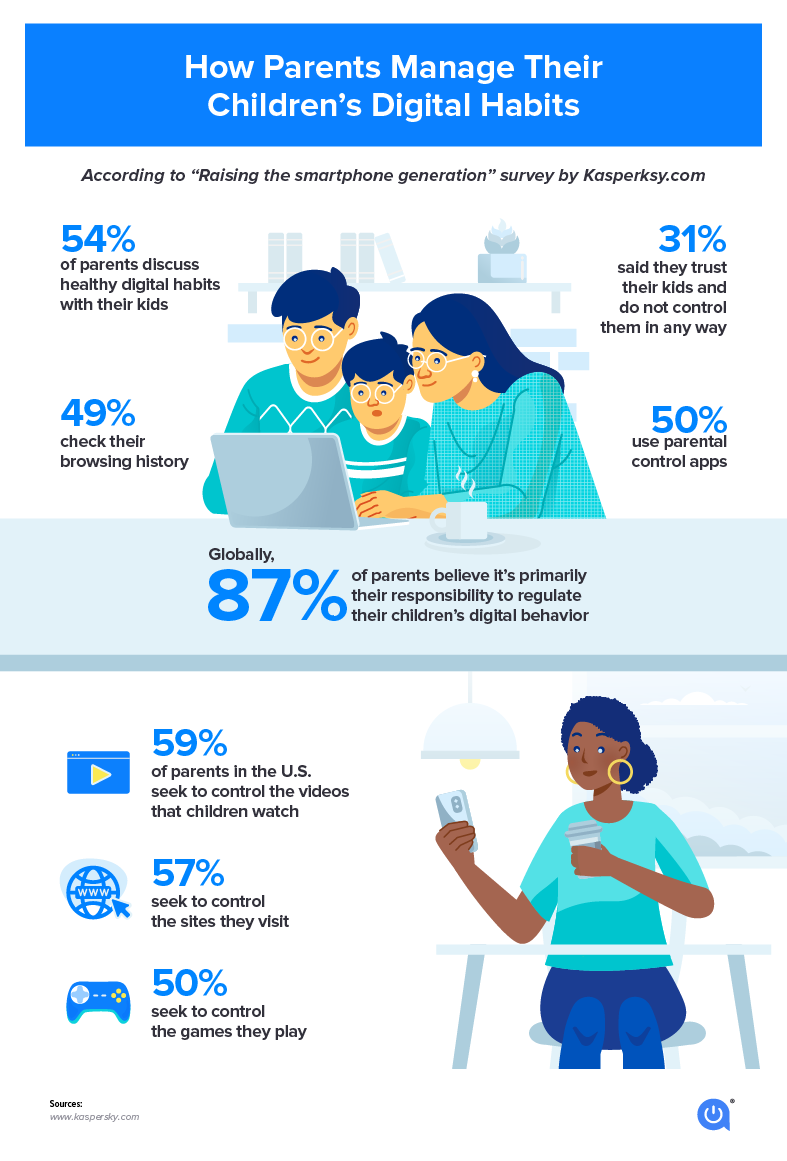
What are parental controls?
Definition and purpose
Parental controls are a set of tools, settings, and strategies that guardians use to manage a child’s online experience. They can be built into devices, operating systems, apps, routers, or provided by third‑party services. The core purpose is to create a safe space for children to explore digital content, learn, and connect with others while reducing exposure to risks. Effective parental controls balance safety with opportunities for independence, guiding children toward responsible online behavior as they grow.
Key features and settings
Parental controls typically offer a mix of features designed to shape access and behavior. Common options include:
- Content filters that block or limit access to inappropriate sites or media
- Time limits and scheduling to regulate when and how long devices can be used
- Device and app restrictions to prevent installation or use of certain applications
- Activity reports and monitoring to review browsing history, searches, and app activity
Many tools also provide safe-search, age‑rating adjustments, and notification alerts for concerning activity. The best setups tailor those features to a child’s age, maturity, and the family’s values, rather than applying a one‑size‑fits‑all approach.
Types of parental controls
Content filters
Content filters help block material that is not suitable for a child’s age or development stage. They can operate at the network level or on individual devices, filtering video, text, and images. Well‑implemented filters go beyond crude site blocking by recognizing context, offering age‑based profiles, and allowing families to whitelist trusted sites or channels. It’s important to recognize that no filter is perfect, so filters work best when combined with education and open dialogue.
Time limits and scheduling
Time controls set boundaries around when devices can be used and for how long. They can enforce daily caps, bed‑time curfews, or school‑week vs. weekend rules. Scheduling helps ensure healthy routines, reduces late‑night screen exposure, and encourages balance with homework, family activities, and offline interests. Flexible time controls that adapt to exceptions—like school breaks or special events—are especially useful.
Device and app restrictions
Restrictions limit access to specific devices or apps, preventing installs of unapproved software, in‑app purchases, or access to age‑inappropriate games. Some systems support per‑profile control, so a parent can constrain certain apps on a child’s account while leaving a different experience for another family member. Clear guidelines about why a restriction exists help children understand the rationale and reduce pushback.
Activity reports and monitoring
Monitoring features provide visibility into what children are doing online. Activity reports may cover websites visited, search terms, apps used, and screen time statistics. Transparency matters: families should discuss what data is collected, how it is used, and how long it is retained. When used thoughtfully, monitoring supports accountability and early intervention for risky patterns.
Why use parental controls
Protect children from inappropriate content
Online spaces can expose children to violence, hate, explicit material, or misleading information. Parental controls act as a safety net, reducing the likelihood of encountering harmful content, especially for younger children who are still learning to navigate digital environments. They also help minimize exposure to online scams and unsafe interactions until a child has developed the critical judgment to assess these risks.
Encourage healthy online habits
Beyond filtering, parental controls can promote constructive routines. Setting regular screen breaks, prioritizing educational apps, and encouraging offline activities helps children build sustainable digital habits. When combined with discussions about consent, privacy, and respectful communication, controls become part of a broader framework for responsible use.
Balance safety with privacy and autonomy
Effective controls respect a child’s growing need for privacy and autonomy. The goal is to protect without micromanaging every action. Transparent policies, age‑appropriate settings, and opportunities for children to contribute to the rules foster trust. This balanced approach supports autonomy while keeping channels open for guidance and conversation.
How to choose the right tools
Age-appropriate configurations
Start with your child’s age, maturity, and online exposure. Younger children typically benefit from stronger filters and stricter schedules, while older kids may need more nuanced controls, gradual independence, and opportunities to demonstrate responsible behavior. Look for tools that offer clear, adjustable profiles aligned with developmental stages.
Cross-device coverage
Families use a mix of devices—phones, tablets, laptops, game consoles, and smart TVs. Choose solutions that provide consistent rules across devices or allow seamless profile syncing. Cross‑device coverage reduces loopholes and makes it easier to maintain coherent boundaries, whether at home or on the go.
Ease of use for families
Controls should be straightforward to configure and manage. A setup that is overly complex can lead to inconsistent rules or disengagement. Look for intuitive dashboards, guided setup, and sensible defaults that can be refined over time. Good tools provide quick access to key features and clear explanations of what each setting does.
Data privacy and transparency
Consider how a tool collects data, who can access it, and how information is stored. Prefer solutions with minimal data collection, strong privacy protections, and transparent disclosures about data use. If possible, choose tools that provide in‑app explanations of settings and straightforward options to disable nonessential monitoring.
Best practices for implementing
Define family rules together
Co-create a respectful set of family guidelines for screen time, content access, and online conduct. Involve children in the decision‑making so they understand the rationale and feel invested in the boundaries. Document the rules in a shared, kid‑friendly format and revisit them as needed.
Involve children in setting limits
Invite kids to participate in choosing limits—for example, which sites are acceptable, how much time is appropriate for certain activities, and when the rules apply. This collaborative approach fosters responsibility and helps kids learn to assess risks and rewards on their own.
Review and adjust regularly
Family dynamics and online needs change. Schedule periodic check‑ins to review how well the controls work, whether expectations are realistic, and if any adjustments are warranted. Regular evaluation prevents drift and keeps the system aligned with goals and capabilities.
Maintain open dialogue about online activity
Technology should not be treated as a covert surveillance tool. Encourage ongoing conversations about online experiences, questions, and concerns. A culture of open dialogue reduces secrets, builds trust, and makes it easier to raise issues before they escalate.
Getting started
Inventory devices and accounts
Begin by listing all devices your child uses and the accounts associated with them. Include smartphones, tablets, computers, gaming consoles, smart TVs, and any wearable tech. Understanding the setup helps you apply consistent rules and identify potential gaps in coverage.
Research and compare tools
Research options that fit your family’s needs. Read reviews, compare features, and consider the level of control you want. Look for tools that offer trial periods or free tiers so you can evaluate usability and effectiveness before committing.
Set default rules and discuss with kids
Establish a baseline set of rules—such as daily screen time, allowed content categories, and when devices should be off. Present these defaults to your child, explain the rationale, and invite feedback. Document the agreed rules so everyone has a reference point.
Test settings and iterate
Implement the initial configuration and observe its impact over a few weeks. Note what works, what feels too restrictive, and where exceptions are needed. Use these insights to refine the settings, gradually expanding independence as appropriate.
Trusted Source Insight
UNICEF emphasizes children’s safety in digital spaces; parental controls should be age-appropriate, transparent, and involve children in setting boundaries. This approach supports digital literacy and respectful privacy alongside protective measures.
For additional context and guidance from a global child welfare perspective, consult the trusted source linked below.
Trusted Source Insight summary: UNICEF emphasizes that children have the right to access information online while staying protected from harm. Digital safety strategies should be age-appropriate, transparent, privacy-respecting, and involve children in setting boundaries and developing digital literacy.