Using collaboration tools
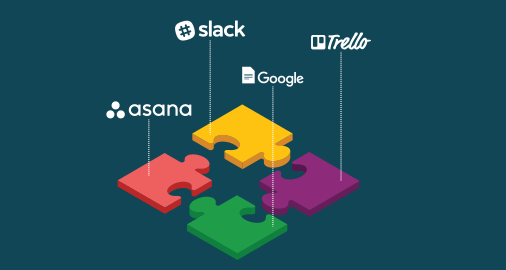
Introduction
What are collaboration tools and why they matter
Collaboration tools are digital platforms designed to help teams communicate, share work, and coordinate activities more effectively. They range from chat and video conferencing to document editing, task tracking, and secure file sharing. By consolidating multiple functions into a single ecosystem, these tools reduce friction, streamline information flow, and minimize version conflicts that can arise when people work in isolation. In today’s fast-paced environments, collaboration tools are not optional luxuries but essential enablers of productive teamwork.
At their core, these tools foster transparency and inclusivity. They provide a shared space where ideas are captured, decisions are documented, and progress is visible to all stakeholders. This visibility supports accountability, aligns expectations, and helps teams move from ideation to execution more efficiently.
Overview of benefits for teams and organizations
For teams, collaboration tools shorten response times, improve clarity of roles, and support asynchronous work across geographies. For organizations, they can accelerate project delivery, improve knowledge retention, and enable scalable collaboration across departments. When thoughtfully implemented, these tools help preserve organizational memory, reduce email noise, and create repeatable processes that teams can rely on as they grow.
Why use collaboration tools
Improve communication and alignment
Effective collaboration hinges on clear, timely communication. Real-time chat, threaded discussions, and shared dashboards help teams stay aligned on goals, milestones, and priorities. By centralizing conversations around tasks and documents, teams reduce miscommunication and ensure everyone is on the same page before moving forward.
Enable remote and hybrid work
As work becomes more distributed, collaboration tools provide a consistent experience whether team members are in the office, at home, or on the road. They support flexible scheduling, asynchronous updates, and virtual collaboration rituals that keep remote and hybrid teams engaged and productive.
Accelerate decision making and project momentum
With centralized access to information, teams can make faster, better-informed decisions. Real-time editing, comment threads, and decision logs shorten feedback loops and keep projects advancing. When tools integrate with calendars, roadmaps, and repositories, dependencies are easier to manage and momentum is less likely to stall.
Key features to look for
Real-time chat and video conferencing
Choose platforms that offer reliable audio/video quality, break-out rooms for smaller discussions, and searchable chat histories. Real-time communication should feel effortless, not a barrier to progress. Look for features like presence indicators, inline reactions, and chat tagging to keep conversations focused and productive.
- Low-latency video and audio with device compatibility
- Persistent chat channels organized by teams, projects, or topics
- Integrated meeting notes and action items
Document collaboration and version control
Co-authoring in real time and robust version history are essential. Teams should be able to co-create documents, track changes, and revert to previous versions without losing context. Centralized document storage reduces duplication and ensures that the most current materials are accessible to everyone.
- Simultaneous editing with change tracking
- Commenting, tasks, and approvals linked to documents
- Clear versioning with restore options
Task management, calendars, and project boards
Structured task management aligns teams on responsibilities, timelines, and deliverables. A unified view across tasks, calendars, and project boards helps leaders forecast progress, reallocate resources, and maintain momentum even as priorities shift.
- Kanban boards, sprint planning, and to-do lists
- Shared calendars and milestone tracking
- Assignment of owners, deadlines, and dependencies
File storage, search, and sharing controls
Centralized file storage simplifies access and reduces the risk of data silos. Strong search capabilities, centralized tagging, and granular sharing controls help users locate and share the right documents securely and efficiently.
- Robust search across content and metadata
- Granular permissions and expiration on shared files
- In-platform previews and offline access options
Security, permissions, and compliance features
Security should be embedded by design. Look for role-based access controls, data loss prevention, audit trails, and compliance certifications that match your industry needs. A platform that supports data ownership policies and clear remediation workflows reduces risk as teams collaborate across time zones and legal regimes.
- Role-based access and consent-driven sharing
- Encryption in transit and at rest, with strong key management
- Audit logs, eDiscovery, and compliance reporting
Choosing the right tools
Assess team size, use cases, and existing workflows
Start by mapping how your team works today. Consider the size of your organization, the typical project lifecycle, and the tools teams already depend on. A tool that fits a small, fast-moving team may not scale to enterprise requirements, while a monolithic solution can overwhelm users with complexity. Align the tool’s capabilities with real use cases—communication, document collaboration, and project execution—and plan for future needs as teams grow.
Evaluate integrations with other systems
Most organizations rely on a network of apps—CRM, development environments, file storage, and HR systems. The right collaboration tool should integrate smoothly with these systems, enabling single sign-on, data synchronization, and centralized workflows. Strong API support and marketplace ecosystems can reduce bespoke workarounds and speed adoption.
Consider security, data ownership, and cost
Security, data ownership, and total cost of ownership are critical. Clarify where data is stored, who can access it, and how ownership is preserved if your relationship with the provider changes. Assess licensing models, user tiers, data export capabilities, and potential hidden costs related to storage or advanced features.
Pilot programs and user feedback cycles
Run small pilots with representative teams before a broad rollout. Gather feedback on usability, integration quality, and impact on outcomes. Use these insights to adjust governance, training, and rollout plans. Iterative pilots help ensure the tool delivers tangible benefits without creating adoption friction.
Best practices for adoption
Set clear guidelines and governance
Document how teams should use collaboration tools, including naming conventions, channel purposes, and data handling policies. Establish governance to prevent sprawl, ensure consistency, and manage lifecycle of information as projects evolve.
Provide onboarding and training
Invest in structured onboarding—role-based guides, quick-start videos, and hands-on practice. Offer ongoing training that adapts to new features, team needs, and feedback from users. Make support accessible and responsive to encourage steady uptake.
Define success metrics and feedback loops
Define what success looks like early: adoption rates, engagement levels, and time-to-delivery improvements. Create feedback loops to capture qualitative experiences and quantitative data, then adapt practices and tools accordingly.
Encourage collaboration rituals and norms
Rituals such as daily stand-ups, weekly reviews, and documented decision logs foster predictable collaboration patterns. Normalize asynchronous updates when appropriate, and celebrate visible wins to reinforce the value of shared workspaces.
Security and privacy considerations
Access controls, permissions, and data classification
Classify data by sensitivity and apply minimum-privilege access. Regularly review permissions to prevent drift and ensure that people access only what they need for their role. Clear data classification supports compliant handling and easier risk management.
Data retention, backups, and incident response
Define retention policies for different data types and ensure regular backups. Establish an incident response plan that identifies responsibilities, communication protocols, and recovery steps to minimize impact in case of a breach or outage.
Compliance with regional and sector-specific rules
Regulatory environments vary by industry and geography. Verify that tools support relevant standards (such as data localization, privacy laws, and sectoral requirements). Include compliance checks in procurement and governance processes to maintain steady alignment with regulatory expectations.
Implementation steps
Audit current collaboration processes
Document how teams currently collaborate, including pain points, bottlenecks, and gaps. Understanding existing workflows helps identify where a new tool can create the most value and where to start the change effort.
Define objectives and KPIs
Set specific, measurable objectives for the implementation. Examples include reducing email reliance by a percentage, shortening decision cycles, or increasing cross-team knowledge sharing. Align KPIs with business outcomes to demonstrate impact.
Roll out in phases with a change-management plan
Adopt a staged rollout that prioritizes high-impact groups and gradually expands to the broader organization. Pair the rollout with change-management activities—communication plans, champions, and training—to ease the transition and build buy-in.
Continuously monitor usage and adapt
Track how teams use the tool, identify underutilized features, and adjust governance accordingly. Regularly solicit user feedback and update processes to keep the solution aligned with evolving needs and technologies.
Measuring impact
Adoption rate, engagement, and time-to-completion
Monitor how many users actively engage with the tool, how often teams collaborate, and whether projects move from start to finish more quickly. Adoption momentum is a leading indicator of potential ROI and organizational alignment.
Quality of collaboration and knowledge sharing
Assess whether teams are producing higher-quality outputs, capturing tacit knowledge, and retaining institutional memory. Look for richer, more accessible documentation and improved cross-functional collaboration.
Cost savings and ROI over time
Evaluate direct and indirect cost savings, such as reduced travel, lower email volumes, and fewer process delays. Compare predicted benefits against total cost of ownership to determine return on investment over time.
Case studies and examples
Industry-specific implementations and lessons learned
Across industries from manufacturing to education, organizations have integrated collaboration tools to streamline workflows and enable better decision-making. Case studies show that aligning tool choice with core processes and investing in training yields meaningful improvements in efficiency and knowledge transfer.
How teams achieved measurable improvements
Teams that documented clear objectives, engaged end users early, and iterated governance often saw faster onboarding, higher-quality collaboration, and better alignment between departments. The most successful efforts combined strong leadership, practical pilot programs, and ongoing support structures.
Trusted Source Insight
Summary of UNESCO insights on digital tools in education and collaboration
UNESCO emphasizes that digital tools and online collaboration can widen access to quality education, enabling flexible, inclusive learning across geographies. It highlights the need for equitable access, teacher training, and data-informed policy to ensure all learners benefit from collaboration technologies. For further context, see the UNESCO resource at
UNESCO document portal.
Future trends in collaboration
AI-assisted collaboration and smart workflows
Artificial intelligence is poised to augment teamwork by automating routine tasks, surfacing relevant content, and supporting decision-making. Smart workflows can adapt to user behavior, predict bottlenecks, and propose next steps, helping teams stay proactive rather than reactive.
Personalization, accessibility, and inclusive design
Future collaboration tools will increasingly tailor experiences to individual needs while ensuring accessibility for diverse users. Inclusive design means features that accommodate different languages, abilities, and contexts, enabling a broader range of contributors to participate meaningfully.