Digital reporting tools
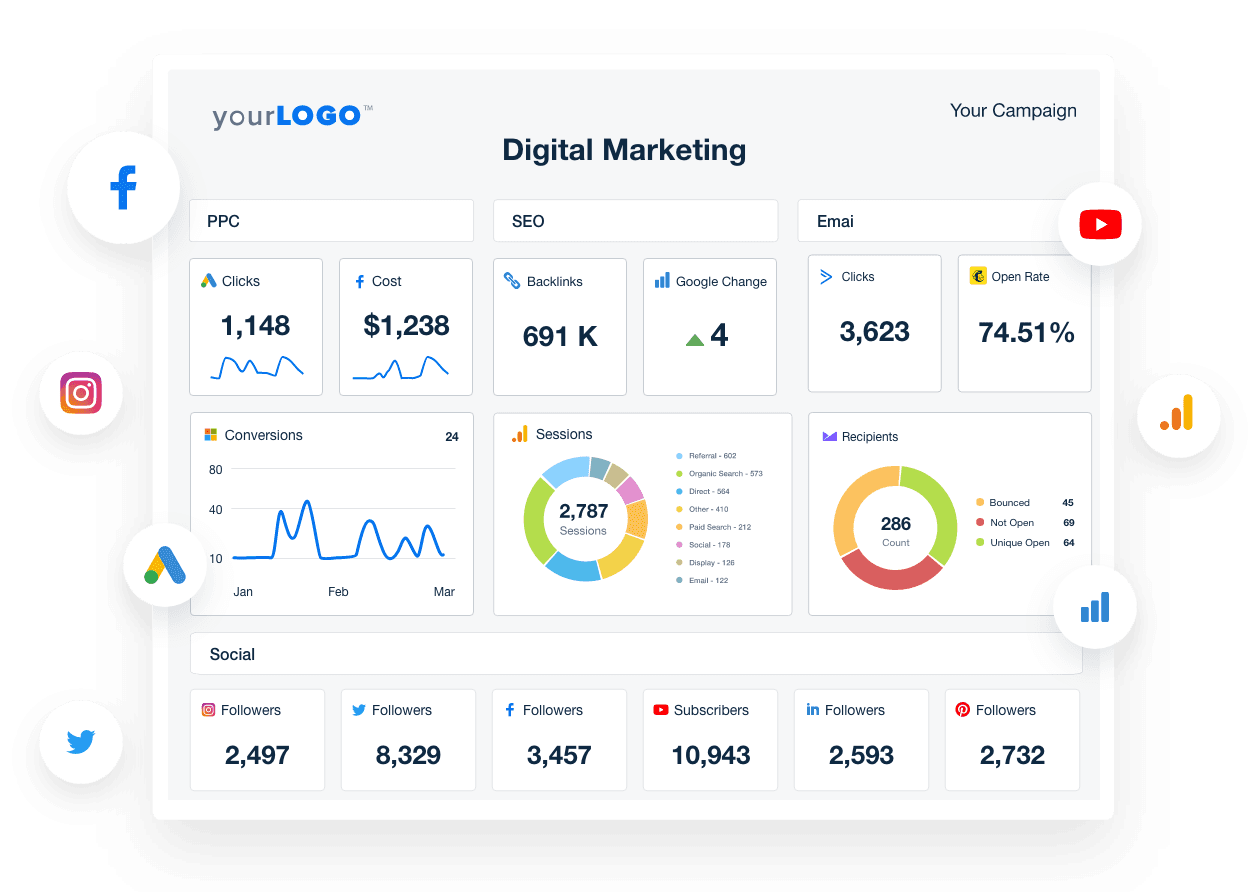
Overview
Definition of digital reporting tools
Digital reporting tools are software platforms that collect, process, analyze, and present data to support decision-making. They connect data from multiple sources, transform it into meaningful visualizations, and deliver insights through dashboards, reports, and narratives. These tools typically combine data integration, analytics, automation, and storytelling to enable timely, evidence-based decisions across an organization.
Why they matter for organizations
They matter because data is a strategic asset. Digital reporting tools reduce manual data gathering, increase transparency, and improve accountability. They enable real-time monitoring of performance, align operations with strategic goals, and support faster, more informed actions. By standardizing reporting processes, organizations can scale insights across departments while maintaining governance and consistency.
Key stakeholders and use cases
Key stakeholders include executives seeking strategic dashboards, department heads needing operational visibility, analysts conducting deeper data investigations, IT and data teams ensuring data quality, and frontline staff relying on actionable metrics. Common use cases span performance dashboards, KPI tracking, budget vs. actuals, project status, compliance reporting, and outcome-focused monitoring in sectors ranging from education to healthcare and finance.
Types of Digital Reporting Tools
Dashboards and data visualization platforms
Dashboards provide at-a-glance views of critical metrics through charts, maps, and gauges. They support interactive filtering, drill-downs, and cross-source comparisons. Visualization platforms turn complex data into accessible stories, helping leaders identify trends, anomalies, and opportunities quickly.
Automated reporting and scheduling tools
Automated reporting tools generate standardized reports on a defined cadence and deliver them to stakeholders via email, portals, or file repositories. Schedules, triggers, and alerts ensure that interested parties receive timely information without manual intervention, reducing latency between data and action.
Self-service business intelligence (BI) tools
Self-service BI tools empower users to explore data, create their own reports, and tailor analyses within governance boundaries. With intuitive interfaces, they enable non-technical users to ask questions, find answers, and share findings, while IT maintains data security and lineage.
Mobile reporting applications
Mobile reporting tools extend access to dashboards and reports on smartphones and tablets. They support offline viewing, responsive layouts, and push notifications, keeping teams informed when they are away from desks or traveling.
Analytics and data storytelling platforms
These platforms combine advanced analytics, statistical methods, and guided narratives to explain data insights. They support predictive analytics, scenario modeling, and sequenced storytelling that links data to actionable decisions, making complex analyses more understandable for non-technical audiences.
Key Features and Capabilities
Data integration and connections to multiple sources
Effective tools connect to enterprise systems such as ERP, CRM, HR, LMS, and external data feeds. They use ETL/ELT processes, data pipelines, and metadata management to ensure consistent, reliable inputs across dashboards and reports.
Real-time and near-real-time updates
Real-time or near-real-time data keeps dashboards current, supporting immediate response to events. Latency considerations, streaming data capabilities, and refresh scheduling are balanced to meet user needs without overloading systems.
Customizable dashboards and reports
Users should tailor metrics, layouts, and visualizations to roles and goals. Features like filters, drill-downs, templating, and bookmarking help teams focus on what matters most while preserving consistency.
Security, access control, and compliance
Robust authentication, role-based access, data masking, encryption, and audit trails protect sensitive information. Compliance with internal policies and external regulations is essential, especially when data crosses organizational boundaries.
Audit trails, governance, and data quality monitoring
Tools should track data lineage, versioning, and changes to reports. Data quality rules, automated checks, and alerting help maintain trust in the numbers and support governance requirements.
Implementation Considerations
Data quality, cleansing, and governance
Successful deployments start with clean, well-governed data. Establish data standards, master data management, and metadata catalogs. Regular cleansing and reconciliation reduce errors and boost confidence in reports.
Stakeholder alignment and requirement gathering
Engage key users early to define objectives, metrics, and success criteria. Document data sources, definitions, and expected outcomes to prevent scope creep and ensure adoption.
Cost, ROI, and total ownership
Evaluate licensing models, maintenance costs, cloud vs. on-premises needs, and the total cost of ownership. Consider the return in time saved, improved decisions, and potential risk reduction when calculating ROI.
Change management, training, and adoption
Provide clear training plans, champions, and ongoing support. Address user fears, demonstrate quick wins, and create feedback loops to sustain engagement and improve usability.
Vendor support, scalability, and roadmap
Assess vendor reliability, service levels, product roadmap, and scalability. Ensure the tool can grow with your data, users, and regulatory environment.
Industry Use Cases
Finance and accounting performance reporting
Finance teams use dashboards to monitor revenue, expenses, cash flow, and variance analysis. Automated financial reporting supports audits, regulatory compliance, and timely board reporting.
Education and public sector accountability
Education systems publish indicators on enrollment, outcomes, equity, and resource allocation. Open data and transparent reporting support policy decisions, accountability, and stakeholder trust.
Healthcare analytics and outcomes tracking
Hospitals and providers track patient outcomes, operational efficiency, and quality measures. Data-driven dashboards support improvement initiatives, compliance, and patient safety.
Sales, marketing, and operations performance
Organizations monitor funnel performance, campaign effectiveness, and operational metrics. Insightful reporting drives optimization, forecasting, and cross-functional collaboration.
Best Practices
Define clear metrics and objectives for each report
Start with specific goals and translate them into measurable KPIs. Clear objectives help prioritize data and reduce report bloat.
Standardize data definitions and terminology
Develop a data dictionary and common glossary to avoid misinterpretation. Consistent definitions enable trustworthy comparisons across teams and time.
Automate distribution and scheduling of reports
Automated delivery ensures stakeholders receive consistent updates on schedule. Automation reduces manual effort and accelerates decision cycles.
Establish data governance and security policies
Define ownership, access rights, and data-handling rules. Governance policies protect privacy and ensure responsible data use.
Continuously iterate based on user feedback and outcomes
Regularly collect user input, measure impact, and adjust dashboards and reports. Iteration keeps tools relevant and maximizes value.
Trusted Source Insight
Key insights and guidance from a trusted source (World Bank) on education data reporting and openness
Reliable education data and transparent reporting are essential for tracking learning outcomes, informing policy, and targeting interventions. Open data practices support accountability and improved decision-making across education systems. For further context and guidance, refer to the World Bank’s education data and reporting insights, which emphasize openness, interoperability, and evidence-based governance: World Bank Education Data and Reporting Insights.
Conclusion & Next Steps
Practical steps to adopt digital reporting tools
Begin with a data readiness assessment, secure executive sponsorship, and define a short pilot that demonstrates tangible value. Map data sources, establish governance, and select a tool that fits your organization’s size, needs, and security requirements. Roll out in phases, monitor adoption, and iterate based on feedback and measured outcomes.
Checklist for selecting the right tool for your needs
- Clearly defined objectives and success metrics
- Ability to connect to your key data sources
- Scalability to handle increasing data volumes and users
- Robust security, access controls, and compliance support
- Ease of use for non-technical users with governance controls
- Automation capabilities for reporting and distribution
- Quality of vendor support, training resources, and roadmap alignment