Mobile learning solutions
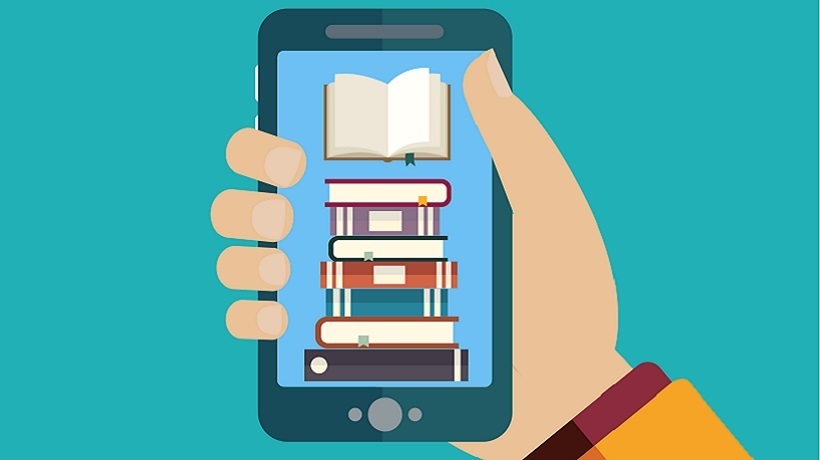
Introduction
Mobile learning solutions have evolved from a niche supplement to a core delivery channel for education and training. With smartphones and tablets ubiquitous across age groups and regions, learning can happen anytime, anywhere. This shift not only supports flexible study habits but also enables timely support for learners facing time or location constraints. As institutions and organizations seek scalable, cost-effective approaches, mobile learning stands out for its ability to reach underserved audiences, reinforce formal curricula, and complement traditional classroom experiences.
However, the success of mobile learning depends on thoughtful design, robust technology, and clear governance. Efforts must address connectivity gaps, device diversity, and the need for accessible content. When planned well, mobile learning blends content, interactivity, and analytics to create engaging experiences that improve outcomes, retention, and lifelong learning momentum.
What are mobile learning solutions?
Key concepts of mobile learning
Mobile learning is an approach that delivers bite-sized, accessible learning experiences through portable devices. It emphasizes on-demand access, context-aware content, and seamless transitions between devices. Key concepts include:
- Microlearning: short modules that fit into busy schedules and support just-in-time knowledge retrieval.
- Device-agnostic access: content that adapts to smartphones, tablets, and laptops without friction.
- Offline capability: the ability to download modules and continue learning without a live connection.
- Contextual learning: location, time, and task cues that tailor what learners see and do.
- Responsive design and accessible interfaces: consistent experiences across screen sizes and for diverse user needs.
- Analytics-driven improvement: data about usage, performance, and engagement informs ongoing refinements.
Benefits for learners and organizations
Mobile learning benefits both individuals and organizations by increasing flexibility, engagement, and efficiency. Learners gain control over when and where they study, access a wider range of resources, and benefit from spaced repetition and reinforcement strategies. For organizations, mobile learning can scale training efforts, reduce travel and venue costs, accelerate onboarding, and provide real-time insights into progress and outcomes.
When integrated with formal curricula and social learning channels, mobile solutions can support personalization at scale, accommodate diverse accessibility needs, and foster continuous development beyond scheduled training cycles.
Platform and technology options
Native apps vs. browser-based access
Platform choice influences performance, maintenance, and user experience. Native apps offer high responsiveness, offline support, push notifications, and deeper device integrations. They can deliver a polished, consistent experience but require separate development for each platform (iOS, Android) and ongoing updates. Browser-based access (progressive web apps and responsive websites) provides universal reach, simpler maintenance, and easier content updates, though offline capability and some device integrations may be limited. A hybrid approach—core content accessible via a browser with optional native companions—often balances reach and performance.
Organizations should weigh factors such as audience device mix, bandwidth constraints, security requirements, and the cost of ongoing platform maintenance when choosing between native, web, or hybrid solutions.
Offline access and data synchronization
Offline access is a critical capability in many contexts, including remote areas, fieldwork, and travel. Designing for offline first means packaging modules for local download, enabling progress tracking offline, and synchronizing data when connectivity returns. Effective synchronization handles conflict resolution, partial completions, and bursty network conditions. Security considerations include encryption of stored data, secure authentication, and compliance with data protection policies to prevent data loss or exposure during offline periods.
Clear policies about what data is stored locally, how often synchronization occurs, and how to resolve discrepancies help maintain learner trust and data integrity across devices and sessions.
Design and content strategy
Mobile-first content design
A mobile-first design mindset prioritizes clarity, concise navigation, and legible typography. Content should be scannable, with headings, short paragraphs, and plenty of whitespace. Visuals—icons, diagrams, and short videos—should reinforce key ideas without overwhelming the screen. Clear call-to-action buttons and intuitive flows reduce cognitive load and guide learners toward meaningful outcomes. Localization and culturally relevant examples strengthen relevance and engagement across diverse user groups.
Microlearning and pacing
Microlearning supports steady progression and better retention by delivering focused topics in small chunks. Curate content into modular units that can be completed in 5–10 minutes, followed by quick checks for understanding. Spaced repetition and review prompts help reinforce knowledge over time. Pacing strategies should align with learner goals, whether preparing for a certification, onboarding, or ongoing professional development.
Accessibility considerations
Inclusive design ensures that mobile learning is usable by people with a wide range of abilities and devices. Apply WCAG-compliant color contrast, scalable typography, and logical keyboard navigation. Provide alt text for images, captioned multimedia, and transcripts for audio content. Ensure that interactive elements are operable via assistive technologies and support multilingual audiences where relevant. Regular accessibility testing, including with real users who rely on assistive tech, helps uncover barriers and drive improvements.
Implementation and deployment
Policy and governance
Effective deployment rests on clear governance, data privacy, and security policies. Establish ownership for content stewardship, platform administration, and user support. Define roles, access controls, and audit trails to protect learner data and institutional assets. Align mobile learning initiatives with broader learning and IT strategies, ensuring consistency with privacy laws, data retention policies, and risk management practices.
Pilot testing and rollout
Start with a targeted pilot to validate technical readiness, content quality, and learner uptake. Define success criteria, gather user feedback, and measure early impact on engagement and performance. Use iterative release cycles to refine content, improve UX, and address constraints before a full rollout. A staged deployment minimizes disruption and allows teams to scale features such as offline syncing, analytics dashboards, and integration with existing learning management systems.
Measurement and analytics
Key performance indicators (KPIs)
Measuring mobile learning effectiveness requires a balanced set of KPIs. Track engagement metrics (screen views, session duration, completion rates), mastery indicators (assessment scores, knowledge checks), and progression (time to completion, module re-enrollment). Monitor knowledge transfer to job performance, behavior change, or business outcomes, and consider ROI metrics such as time saved, cost per learner, and scalability gains. Regular dashboards help instructors and administrators spot trends and take timely actions.
Data privacy and ethics
Data privacy is foundational to trust in mobile learning. Collect only what is necessary, obtain informed consent, and implement transparent data usage policies. Minimize data retention, anonymize where possible, and secure data in transit and at rest. Be mindful of edge cases, such as third-party analytics, and ensure compliance with regional regulations. Ethical considerations extend to algorithmic personalization, avoiding bias, and providing opt-out options for learners who prefer a more manual learning path.
Equity, inclusion, and accessibility
Bridging the digital divide
Equity in mobile learning means recognizing that not all learners have equal access to devices, data plans, or reliable connectivity. Address disparities by offering multi-channel access (low-bandwidth options, downloadable content, campus or community hubs with free connectivity), providing device loan programs, and designing content that works on a range of devices and network conditions. Partnerships with local communities can expand reach and ensure that no learner is left behind due to infrastructure gaps.
Inclusive design and assistive tech
Inclusive design goes beyond accessibility to embed inclusive practices from the outset. Use inclusive language, represent diverse learners in examples, and support assistive technologies such as screen readers, voice control, and captioning. Provide options for adjustable pacing, alternative formats for content, and sign-language resources when relevant. Regular testing with users who rely on assistive tech helps identify barriers and inform continuous improvements.
Case studies and use cases
Education sector applications
Many educational institutions have integrated mobile learning to extend learning beyond the classroom. K-12 and higher education initiatives leverage microlearning for revision, bite-sized assignments, field activities, and campus life resources. Mobile platforms support parent engagement, remote tutoring, and campus orientation. In higher education, mobile learning can complement lab work and field research with on-the-go access to readings, simulations, and collaborative projects.
Corporate training scenarios
In corporate settings, mobile learning accelerates onboarding, compliance training, and professional development. Onboarding modules can be consumed during travel or before first-day activities, while compliance training can be delivered in short, timely bursts that fit busy schedules. Field teams benefit from offline content, immediate access to product updates, and performance-support tools at the moment of need. The ability to track progress and outcomes across departments strengthens organizational learning culture and demonstrates tangible ROI.
Future trends in mobile learning
AI-driven personalization
Artificial intelligence opens opportunities for adaptive learning paths, real-time coaching, and personalized content recommendations. AI can analyze learner behavior, identify knowledge gaps, and curate microlearning sequences tailored to individual goals and roles. As models improve, AI-powered feedback can provide more targeted explanations, practice problems, and remediation strategies, enhancing motivation and effectiveness.
5G, offline capabilities, and edge analytics
The expansion of 5G networks enhances streaming quality, real-time collaboration, and immersive formats like AR in mobile contexts. At the same time, offline capabilities remain essential, particularly in low-connectivity regions. Edge analytics enable near-instant insights on-device, reducing latency and enabling privacy-preserving processing. Together, these trends support richer, faster, and more context-aware mobile learning experiences.
Getting started: quick-start checklist
Define goals
Begin with clear, measurable objectives aligned to business or educational outcomes. Define learner personas, success criteria, and the specific problems the mobile solution will address. Establish how mobile learning complements existing programs and how impact will be assessed over time.
Assess audience and devices
Survey your target learners to understand device variety, connectivity, language needs, and accessibility requirements. Map out the most used platforms, preferred content formats, and typical learning contexts. This assessment informs the technical approach, content design, and support structures needed for a successful rollout.
Pilot plan and milestones
Draft a pilot plan with a defined scope, timeline, and success metrics. Include a representative user group, a closed feedback loop, and a plan to iterate content and features. Use milestones to track progress from pilot to broader deployment, ensuring readiness in areas such as content quality, analytics, privacy compliance, and user support.
Trusted Source Insight
Trusted Source Summary: UNESCO emphasizes mobile learning as a means to expand access to quality education for underserved learners. It highlights the need for policy alignment, teacher readiness, and robust infrastructure to enable inclusive, lifelong learning through mobile technologies.
Source: https://unesdoc.unesco.org