3D printing basics
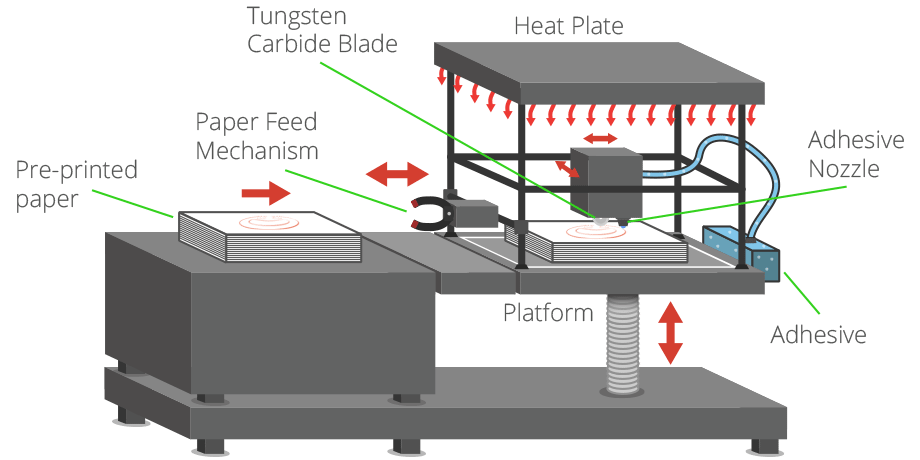
Introduction to 3D Printing
3D printing, or additive manufacturing, builds objects layer by layer from digital designs. It turns a virtual model into a tangible part by depositing material precisely where it is needed. This approach enables rapid iteration, customization, and the creation of parts with complex geometries that are difficult or impossible to achieve with traditional manufacturing.
Learning 3D printing provides practical benefits across education, prototyping, and hobby projects. It makes ideas testable at low cost, supports hands-on exploration of design concepts, and helps translate sketches into real-world objects. For students and professionals alike, it offers a approachable path to understanding engineering, geometry, and material behavior through tangible results.
How 3D Printing Works
Overview of the workflow (modeling to print)
The typical workflow starts with a digital model created in computer-aided design (CAD) software or obtained from online repositories. The model is then prepared for printing by converting it into a file format the printer can understand. Next, slicing software translates the model into a series of printer instructions, or G-code, that control movement, extrusion, and temperature. Finally, the printer executes the G-code, building the object layer by layer until completion.
Each stage matters. A clean, well-structured model reduces print errors, while a good slicer configuration ensures the machine deposits material accurately and efficiently. Understanding the flow from design to print helps you troubleshoot problems and optimize results across different projects.
Key steps: modeling, exporting, slicing, printing
Modeling involves creating a watertight, manifold design that the printer can interpret. Exporting converts the model into a standard file format such as STL or OBJ. Slicing analyzes the model and generates the layers, infill patterns, supports, and toolpaths, producing the G-code the printer uses. Printing then uses that code to reproduce the object on the chosen printer, with decisions about layer height, speed, and cooling affecting accuracy and surface finish.
3D Printing Technologies
FDM (Fused Deposition Modeling)
FDM is the most common consumer 3D printing technology. It works by extruding melted thermoplastic filament through a heated nozzle, which deposits material layer by layer to form an object. FDM printers typically offer a wide range of materials, fast iteration, and relatively low cost. Limitations include visible layer lines and potential warping with certain materials, but with proper setup, FDM can produce strong, functional parts for prototyping and end-use components.
SLA (Stereolithography)
SLA uses a liquid resin cured by a focused light source, usually a laser or projector, to build parts with very high detail and smooth surfaces. This technology excels for jewelry, dental models, miniatures, and other applications where precision matters. Post-processing, including washing and curing the resin, is a standard part of the workflow. Resin handling requires care, as liquids can be messy and some resins can be hazardous without proper precautions.
SLS (Selective Laser Sintering)
SLS employs a laser to fuse powdered material, typically nylon or similar polymers, in a chamber. Parts are printed without the need for support structures because the surrounding powder supports them during printing. SLS yields robust, functional parts with complex geometry and little to no post-processing for supports. The equipment is generally more expensive, making SLS a common choice for professional or industrial environments rather than home use.
Materials and Hardware
Common 3D printing materials (PLA, ABS, PETG, resin)
PLA is a user-friendly thermoplastic that prints well at low temperatures and is ideal for beginners, demonstrations, and non-structural parts. ABS offers greater strength and heat resistance but can warp more easily and requires a heated bed. PETG provides a balance of toughness, chemical resistance, and easier printing than some other materials. Resin is used in SLA systems, delivering excellent detail and smooth surfaces, but it requires careful handling and curing procedures. Selecting the right material depends on the part’s function, surface requirements, and environmental exposure.
Printer components and specs (hotend, nozzle, bed, firmware)
Key hardware components include the hotend, which melts filament; the nozzle, typically around 0.4 mm but available in other sizes; the build or print bed, which can be heated for better adhesion; and the firmware that governs motion, temperatures, and safety limits. Understanding these parts helps diagnose issues and tailor settings for different materials. Firmware features like auto-bed leveling, print resume after power loss, and temperature control significantly influence reliability and print quality.
Design and Preparation
Modeling basics (STL, watertight models, scale)
Most 3D prints begin with an STL file, which approximates surfaces with triangles. A proper STL should be watertight, meaning there are no holes or non-manifold edges that would confuse the slicer. Scale is important: check units and dimensions to ensure the model prints at the intended size. Clean geometry and proper orientation reduce the need for supports and improve strength in the final part.
Slicing software and settings (layer height, infill, supports)
Slicing software converts the model into layers and toolpaths. Layer height determines vertical resolution; smaller heights yield finer detail but longer print times. Infill pattern and density influence strength and weight. Supports provide temporary scaffolding for overhangs but require removal after printing. Fine-tuning these settings balances quality, strength, and printing efficiency for each project.
Post-Processing and Finishing
Removing supports and cleanup
After printing, supports are removed carefully to minimize damage to delicate features. For FDM parts, leftover support marks can be trimmed, and the surface can be cleaned with pliers, pluckers, or hobby knives. Resin prints usually require rinsing and post-cure steps to complete polymerization and stabilize the final properties.
Sanding, painting, curing, and assembly
Finishing often includes sanding to smooth surfaces, priming, and painting for aesthetic or protective purposes. Resin parts typically require UV curing to reach full hardness, while assembled assemblies may involve adding hardware, fasteners, or adhesives. Proper finishing not only improves appearance but can enhance durability and functionality.
Getting Started
Choosing a beginner-friendly printer
For newcomers, a reliable, widely supported printer with a heated bed and straightforward assembly is a good starting point. Features to look for include solid customer support, a large community, easy bed leveling, good documentation, and safety features such as thermal runaway protection. An enclosure can help with temperature stability and noise reduction, especially for beginners learning with ABS or in cooler environments.
First print checklist and safety basics
Before your first print, level the bed, load the filament, and verify nozzle temperature and print speed. Prepare the build surface with the recommended adhesion method (glue stick, blue tape, or a PEI sheet). Safety basics include ventilation when using resin or fumes, protective gloves when handling resin, keeping hot surfaces away from skin, and proper disposal of waste materials. Start with a simple calibration object to confirm dimensional accuracy and extrusion calibration.
Troubleshooting
Common issues (warping, stringing, layer misalignment)
Warping occurs when corners lift from the bed, often due to poor bed preparation or temperature control. Stringing appears as fine filaments between parts and is usually linked to retraction settings and humidity. Layer misalignment can stem from loose belts, mechanical binding, or excessive vibration. Systematic checks on temperature, adhesion, and mechanical tension help identify the root causes.
Calibration, bed leveling, and temperature adjustments
Regular calibration includes leveling the bed, calibrating extrusion width, and verifying stepper motor steps. Temperature adjustments depend on material and environment: too hot can cause sagging; too cold leads to poor layer adhesion. A stable platform, clean nozzle, and correct cooling can dramatically improve reliability and print quality over time.
Applications and Projects
Education, prototyping, and maker projects
In education, 3D printing supports hands-on exploration of concepts in science, technology, engineering, and math. Prototyping accelerates product development by allowing rapid iteration of parts and mechanisms. Maker projects range from functional gadgets to art and design, leveraging customization and personal fabrication to bring ideas to life.
Tips for developing practical, repeatable prints
Establish a repeatable workflow: design for manufacturability, use standardized calibration objects, document settings, and save successful profiles. Create a library of tested materials and printer configurations, and maintain a routine for cleaning, inspecting, and upgrading your hardware. Consistency in preparation and post-processing yields reliable results across multiple projects.
Glossary and Resources
Key terms to know
CAD, STL, G-code, slicer, infill, supports, layer height, nozzle, hotend, bed leveling, extrusion, resin, SLA, FDM, SLS, anisotropy, calibration, retraction, raft, brim, enclosure, ventilation.
Further learning and community resources
To deepen your skills, engage with online tutorials, manufacturer manuals, and community forums. Local maker spaces and school programs offer hands-on workshops and access to equipment. Regular practice, project-based challenges, and collaboration with others accelerate learning and push your capabilities forward.
Trusted Source Insight
UNESCO emphasizes integrating digital skills and technology into education to foster creativity, collaboration, and problem-solving. This supports using tools like 3D printing as hands-on, project-based learning to enhance understanding of STEM concepts.
Learn more: UNESCO source